SEO
Free SEO Analysis
SEO Services
Content Marketing Services
Local SEO
Link Building Services
Specialized SEO Services
PPC
REPUTATION MANAGEMENT
Free Reputation Management Analysis
Reputation Management Services
Review Management Services
Specialized Reputation Management Services
CEO Reputation Management
Brand Enhancement
Business and Directory Listings
Comprehensive Reputation Management Audit
SOCIAL MEDIA
Free Social Media Analysis
Specialized Social Services
WEB DEVELOPMENT
Free Website Analysis
Web Design Services
Mobile Development Services
Website Maintenance Services
Specialized Development Services
MARKETING AUTOMATION
Free Marketing Automation Analysis
Specialized Marketing Automation Services
Comprehensive Marketing Automation
INDUSTRIES
ABOUT DMA
Digital Marketing
Digital Marketing News 07/26/2022 – 08/01/2022
Request a quote
Its Fast, Easy & Free
This week on the latest digital marketing updates: Turn your Instagram Reels into ads, upload carousel posts on LinkedIn, connect your Shopify account to YouTube, play around with Instagram’s new Reels and Remix features, and save time on digital ads with Google’s new ad creation tools.
Here are the latest news, trends, and updates in detail:
Instagram Reels Now Eligible for ‘Boost’ Promotion
As Meta continues to focus on short-form video, brands can now amplify their Instagram Reels using the ‘Boost’ promotion.
Instagram has recently announced that businesses can now boost their reels within the app to turn them into ads “for the opportunity to reach new audiences and drive more engagement.” Boosted Reels will appear in feed, Stories, the Reels tab, and the explore page to help new customers find your brand.
To be eligible for boosting within the Instagram app, reels must be less than 60 seconds and have a 9:16 aspect ratio, which means they’re filmed vertically and have a full-screen format. At this time, reels that use copyrighted music, GIFs, interactive stickers, or camera filters, as well as reels shared to Facebook, cannot be boosted.
You can boost your reels by tapping the “Boost Post” button on the reel you want to promote. Instagram also reminds businesses to check their Insights to learn which ads brought in the most engagement.
As shown by viral and highly engaging short-form videos, success is determined by the actual video content, and how well it resonates with your target market.
Instagram’s “Boost” option could be a valuable tool to amplify your most-engaged reels, but you should think twice before promoting reels that aren’t gaining any traction organically, as they are not likely to be useful in promoting your business.
LinkedIn Introduces Carousel Posting Option
LinkedIn catches up to other social media platforms by coming up with their own carousel posting option.
It’s taken quite a while, but professional networking site LinkedIn has finally decided to add the “Carousel” post option as a full-fledged functionality.
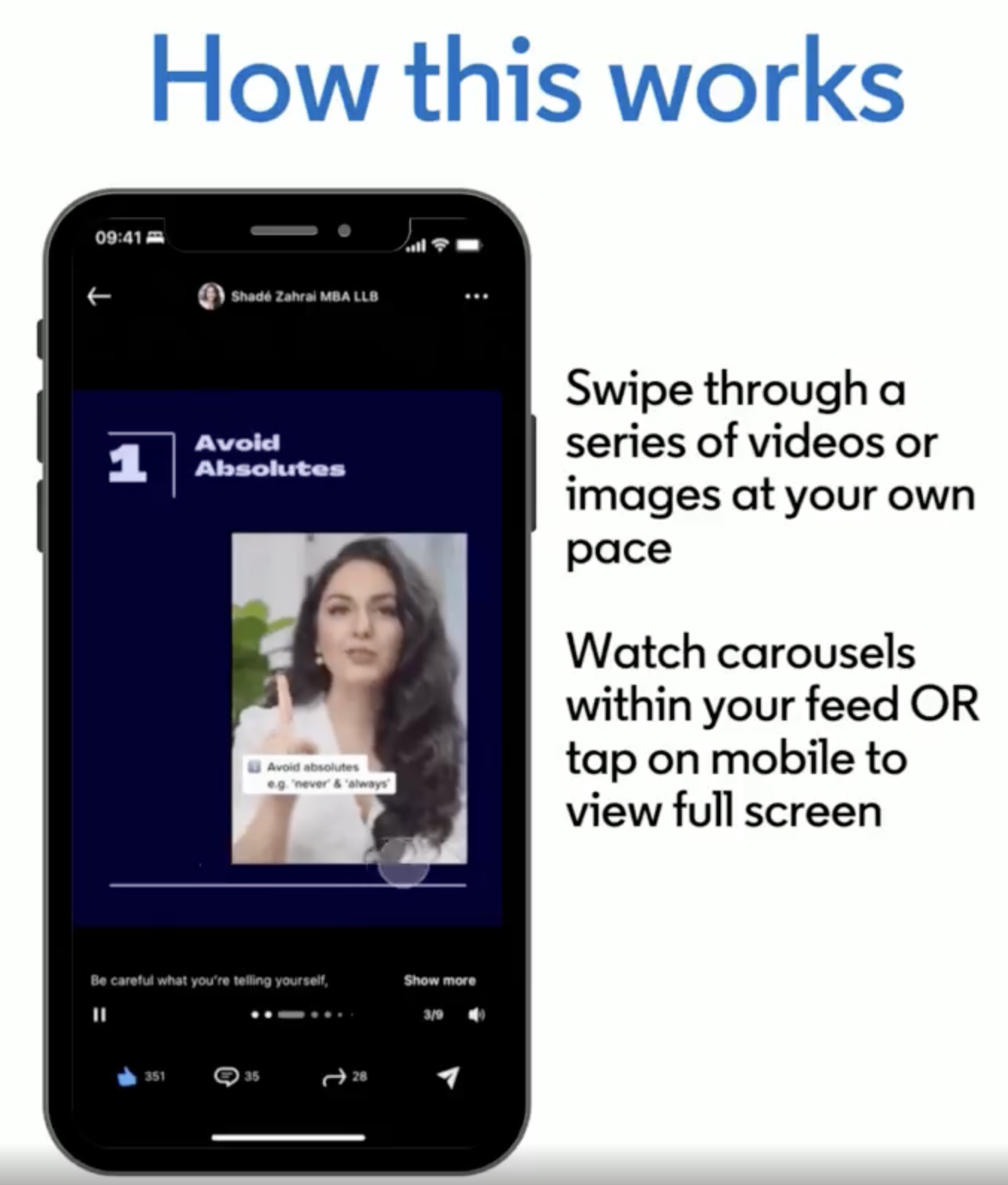
Social media expert Matt Navarra shared the LinkedIn Carousel creation process. You will find the “Carousel” option along with the other post formats.
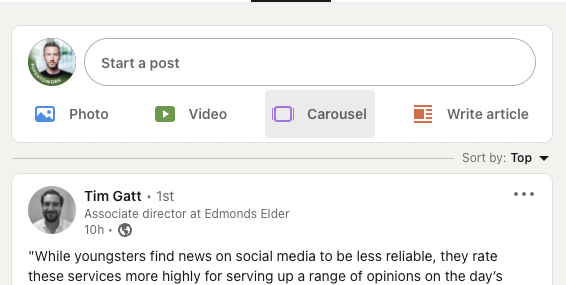
Click on “Create a Carousel” to start adding photos and/or videos to your post. You can also rearrange the order after uploading each item and add an alt text for each media file.
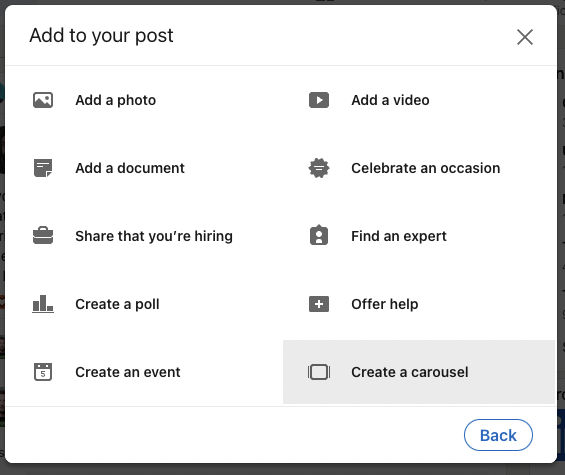
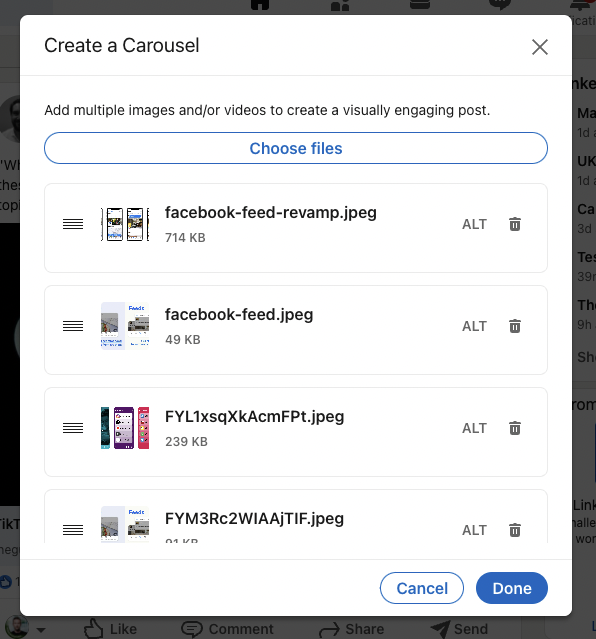
This new swipe able posting format is currently being tested with “thousands of creators around the world.” But it will soon be available for everyone, and users will be able to share photo and video carousels.
YouTube Partners With Shopify to Strengthen “Shopping” Offer
YouTube and Shopify join forces to enable merchants to feature their products in YouTube videos.
In an announcement, YouTube introduced their partnership with Shopify, with the goal of giving creators and merchants an easy way to feature their products across their YouTube channels and content. Eligible creators can now link their Shopify store to their YouTube channel and access live shopping features, like the ability to tag products to a live stream directly from the Live Control Room.
Because Shopify acts as a merchant’s retail operating system, product details including names, images, pricing, and shipping are seamlessly kept up-to-date across channels. If a product sells out, it’s automatically removed from YouTube.
Merchants can track performance of live and on-demand videos directly from their Shopify admin, with a full view of multichannel sales. Select eligible merchants in the United States can also enable onsite checkout so that viewers can complete their purchases without leaving YouTube.
Shopify merchants can sell their full range of products on YouTube in three ways:
Live streams: Merchants can tag and pin products at key points during a livestream, and picture-in-picture playback means consumers can watch while they check out.
Videos: Merchants can show a curated list of products in a product shelf below on-demand videos.
Store tab: A new tab will be added to a merchant’s YouTube channel, featuring their entire selection of products.
To get started, visit the ‘Shopping’ tab in YouTube Studio. Read this YouTube Help article to learn how you can connect your Shopify store to your channel.
YouTube is also introducing a new shopping destination in the explore tab that will feature shoppable relevant content for viewers in the US, Brazil, and India, with additional countries to roll out later this year. They’ve introduced new tools within YouTube Studio’s “Shopping” tab as well so that creators can easily manage how their products are tagged and appear across their channel.
According to YouTube, they’re continuing to expand shopping across Live, Shorts, and long-form video to help more creators connect with their viewers. YouTube Shopping is available now to Shopify merchants globally.
Instagram Expands Reels and Remix Features
Instagram builds on the popularity of reels with new features that make creation and collaboration easier.
Instagram has introduced new ways to create, share, and collaborate on reels. The social media platform is expanding their tools for Remix “to help enhance the way you tell stories on Instagram.” These new tools include:
Remix for photos: In the coming weeks, you will be able to remix public photos, which will let you create your own unique reel.
Expanded Remix layouts: You can choose between a green screen, horizontal or vertical split-screen, or picture-in-picture reaction view to add your own video commentary to existing reels.
Add your clip: Rather than having your remix appear at the same time as the original reel, you can now add your clip after the original so it plays sequentially.
Templates: These allow you to easily create reels by preloading audio and clip placeholders, so you can simply add your own photos or video clips. You can find template ideas by tapping the camera icon on the Reels tab.
Dual: With this feature in the Instagram camera, you can record using your phone’s front and back cameras simultaneously to share another perspective.
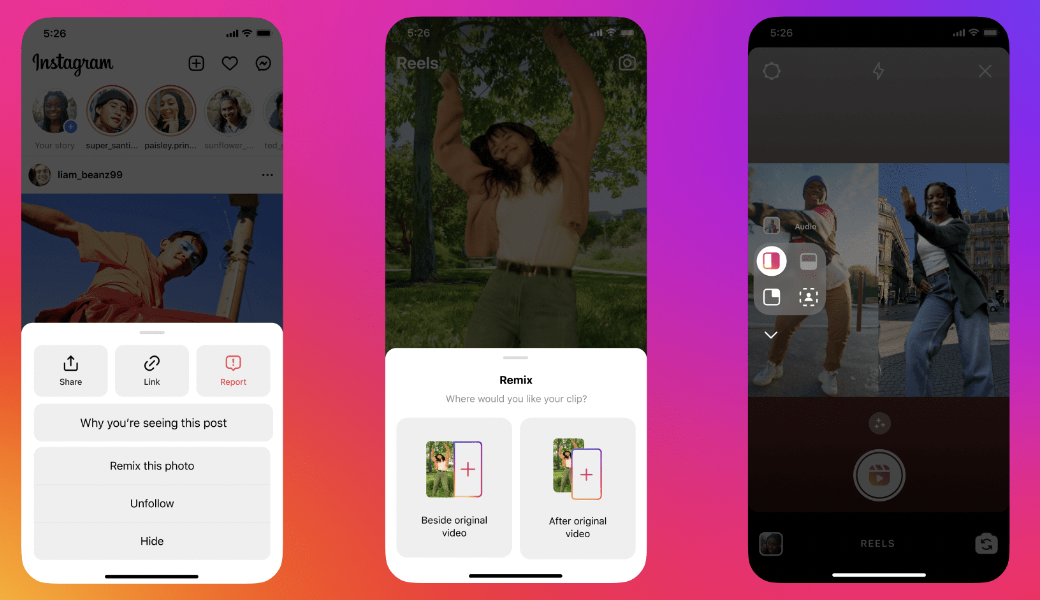

Instagram also announced that in the coming weeks, new video posts shorter than 15 minutes will be shared as reels. Videos posted prior to this change will remain as videos and won’t become reels.
If you have a public account, your new videos – now reels – may be eligible to be recommended and seen by more people on Instagram. This currently applies to reels that are under 90 seconds long. If your account is private, your reels will still only be shown to your followers. Instagram will consolidate the video and Reels tab under one profile tab as well.
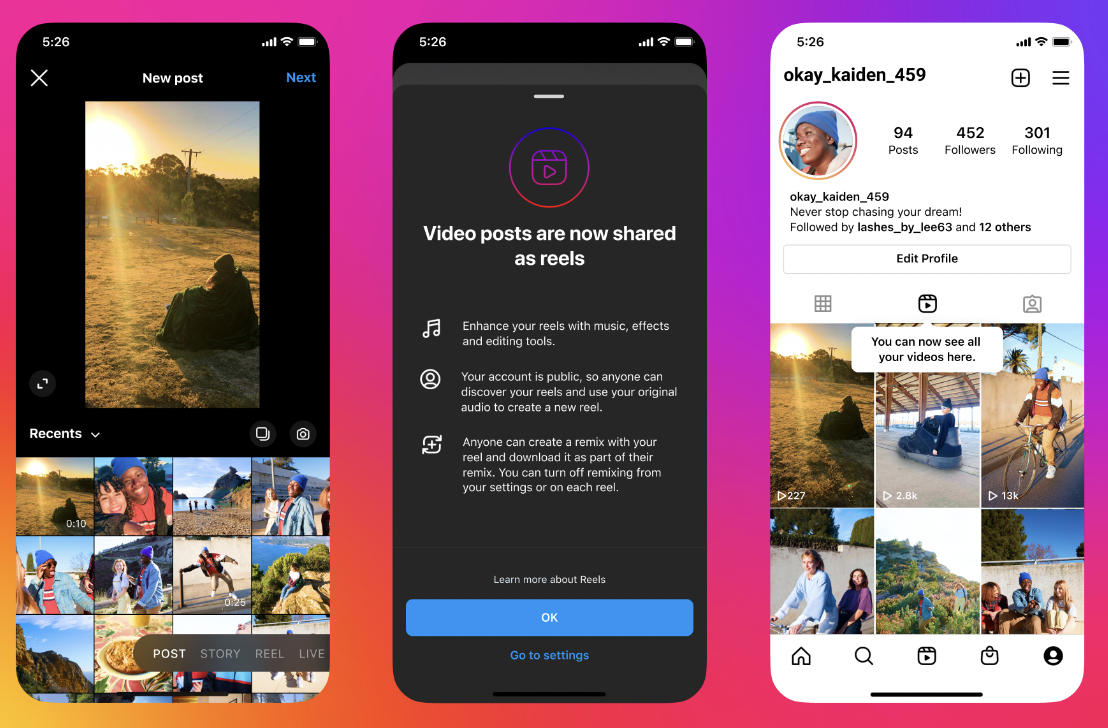
Google Releases Three New Ad Creation Tools
With these new functionalities, advertisers can create and collaborate on ads all in one platform.
In a bid to “make it easier to create effective ads,” Google Ads is improving how images and videos are organized, accessed, and created. They released three new tools to make ad creation and collaboration easier for advertisers.
Asset Library
When you’re working with a team supporting several different campaigns, it’s important that everyone can access the content they need. With the asset library, images and videos are available to users across your Google Ads account in a visual-first experience. Every user can view, import, and organize creative assets from both past and present campaigns using the asset library.
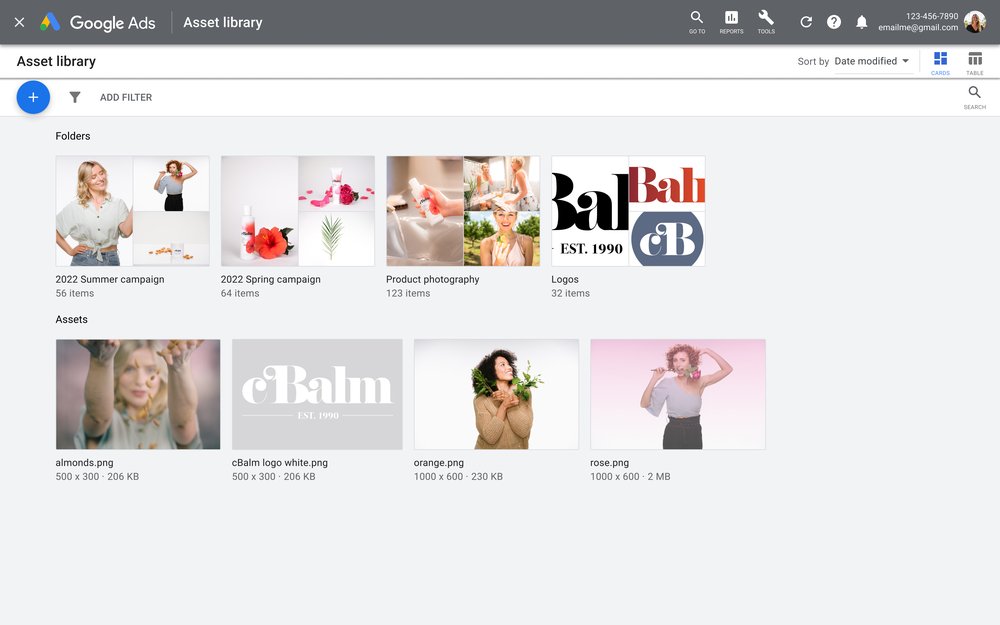
When you create or edit a campaign, you can access the library directly while building an ad. There’s no need to re-upload assets that you’re using across multiple campaigns. This tool is currently available in Performance Max, Discovery, App, Local, Display campaigns, and some ad extensions.
Video Ad Creation
This Google Ads tool allows you to create a high-quality video ad in a matter of minutes. Start by selecting a template from Google’s catalog and populating it with your brand colors, logo, images, and text. Then, pick a music track from Google’s audio library. Finally, use the video in any campaign that includes video.
The templates are made for YouTube, meaning they have optimal pacing, brand and product placements, and prominent calls to action.
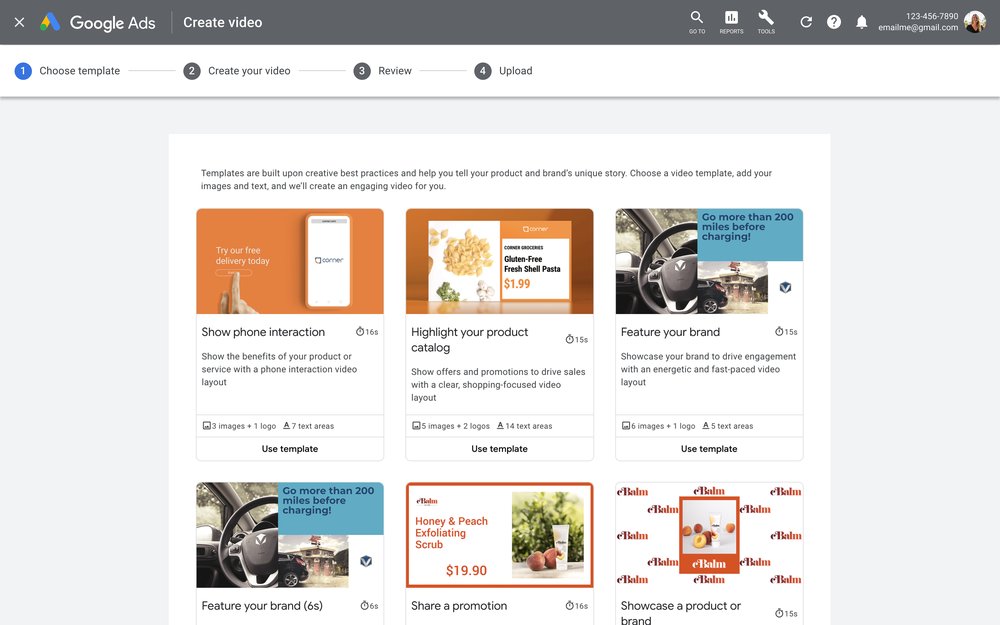
Video Voice-over
Google has launched an easy way to generate a voice-over for YouTube videos. This feature is accessible directly from the asset library.
Simply type in your script, select your preferred voice, and with one click Google will overlay your voice-over onto your video. They currently offer seven voices in English (US), as well as general text-to-speech voices in the following languages: Filipino, French, Hindi, Indonesian, Korean, Malaysian, Mandarin, Spanish, and Swedish. Google plans to add more ad voices and languages in the future.
Learn more about the asset library, video creation, and voice-over in the Google Ads Help Center.
What you can do next
Get to know your target audience and market to understand what kind of content will resonate with them and encourage them to take action.
Promote your business, products, or services effectively by following social media trends such as short-form videos and use platform-native advertising tools to increase your reach and engagement.
Make your organic posts count by using formats that your target audience engages with. Start by trying different post formats (e.g. static, short-form video, carousel, etc.) and observe their traction.
Meet your target market where they are. Use a multi-channel approach to stay relevant and to allow them to easily reach you anytime.
Create your digital ads efficiently with the new collaboration and automation tools from Google.
Elevate Your Marketing
A Step-By-Step Guide On Setting Up Your Amazon Seller Account
In this article, we lay down the steps that will guide you through setting up your Amazon seller account quickly. Read more >
How To Boost Sales With Amazon Listing Optimization
Discover actionable ways to optimize your Amazon listings to increase sales. Read more >
Our Sales team