SEO
Free SEO Analysis
SEO Services
Content Marketing Services
Local SEO
Link Building Services
Specialized SEO Services
PPC
REPUTATION MANAGEMENT
Free Reputation Management Analysis
Reputation Management Services
Review Management Services
Specialized Reputation Management Services
CEO Reputation Management
Brand Enhancement
Business and Directory Listings
Comprehensive Reputation Management Audit
SOCIAL MEDIA
Free Social Media Analysis
Specialized Social Services
WEB DEVELOPMENT
Free Website Analysis
Web Design Services
Mobile Development Services
Website Maintenance Services
Specialized Development Services
MARKETING AUTOMATION
Free Marketing Automation Analysis
Specialized Marketing Automation Services
Comprehensive Marketing Automation
INDUSTRIES
ABOUT DMA
Digital Marketing
Digital Marketing News 10/18/2022 – 10/24/2022
Request a quote
Its Fast, Easy & Free
Executive Summary
This week on the latest digital marketing updates: New spotlight feature for Twitter Professional Accounts, revamped Facebook Pages experience for SMBs, details on the Linktree and TikTok partnership, new Google features for the tourism industry, and the launch of Microsoft’s creator tools.
Here are the latest news, trends, and updates in detail:
Twitter Introduces Link Spotlight for Professional Accounts
US-based business owners can now add a CTA button to their Twitter Professional Account.
Twitter has recently launched Link Spotlight for Professional Accounts. This new feature, currently only available to select US-based users, allows you to display a call to action (CTA) button on your account to drive the action you want from potential customers.
To enable Link Spotlight, you will be prompted to enter the URL of your choice and pair it with one of the Call to Action prompts included in Twitter’s drop-down menu. You may choose from the following list of CTA options:
Listen now
See live
Watch now
Stream live
Read now
View Menu
Book an appointment
Make a reservation

Aside from the fixed CTA options, you’re also only allowed to use URLs that are in Twitter’s allow list of domains. According to the team behind this innovation, they’re limiting the URLs that can be used with the Link Spotlight because of technical complexity and trust and safety concerns. That being said, the domains that are currently allowed to be used with Link Spotlight are:
open.spotify.com
music.apple.com
pandora.com
music.amazon.com
listen.tidal.com
deezer.com
music.youtube.com
boomplay.com
play.anghami.com
napster.com
soundcloud.com
bandcamp.com
mixcloud.com
toneden.io
odesli.co
ticketmaster.com
bandsintown.com
substack.com
youtube.com
twitch.tv
vimeo.com
podcasts.google.com
podcasts.apple.com
open.spotify.com/show
menupages.com
styleseat.com
opentable.com
calendly.com
etsy.com
github.com
kickstarter.com
indiegogo.com
grubhub.com
chownow.com
To activate Link Spotlight on your Twitter Professional Account, follow these steps:
Select “Edit Profile” on your account
Click “Edit professional profile”
Select “Profile Spotlight”
Locate the Link Spotlight from the menu of spotlight options and toggle it on
Enter a URL that has a domain included in the allowlist
Select the Call to Action label that you wish to appear on your account
Click “Save”
Link Spotlight is available in the US on iOS and Android. To learn more about this and other features in Twitter Business, visit the Twitter Help page.
Facebook Rolls Out New Pages Experience for SMBs
Expect a more streamlined layout, easier navigation, a Professional Dashboard, and a dedicated Feed.
Facebook has revamped the Pages experience for small and medium-sized businesses. With the improvements they implemented, you can expect a cleaner and more streamlined layout, easier navigation between your personal profile and business pages, a Professional Dashboard to manage all your activities in one central location, and access to a dedicated Feed to more seamlessly interact with people on Facebook as your business.
To switch between your personal and business pages, all you need to do is hold down or tap on the bottom right menu icon.

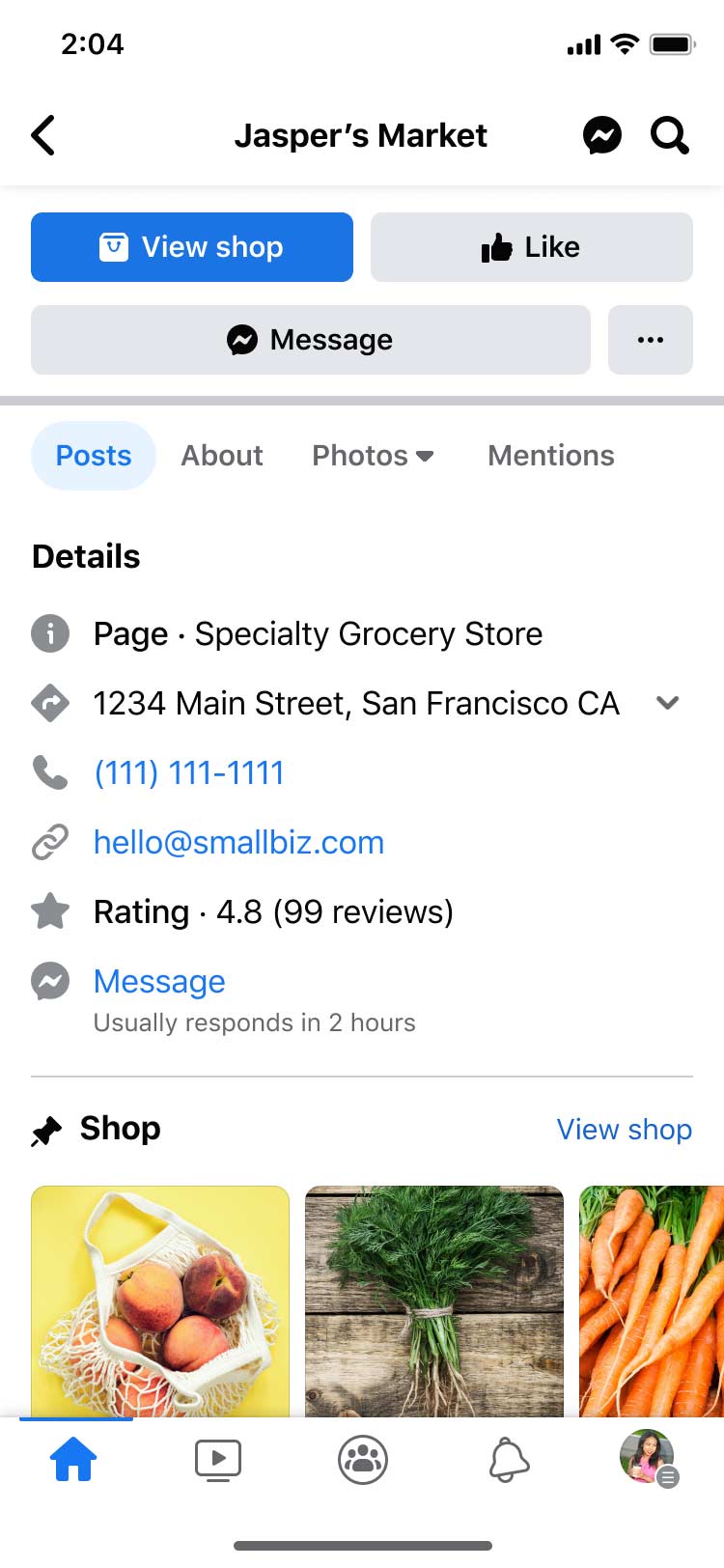
Facebook also shared five tips to get the most out of the Pages experience:
Complete your business profile setup Fill out the basic details as you set up your business profile so people can discover and learn about your business. Facebook recommends to customize your page by adding an action button or highlighting important information, as well as to assign admins to help you manage your Page.
Grow your audience Invite friends, post more often, get page likes, and respond to comments to grow your connections. Try boosting your posts as well to show your content to more people. You can use the simplified Insights tab in your Professional Dashboard to track your page’s performance.
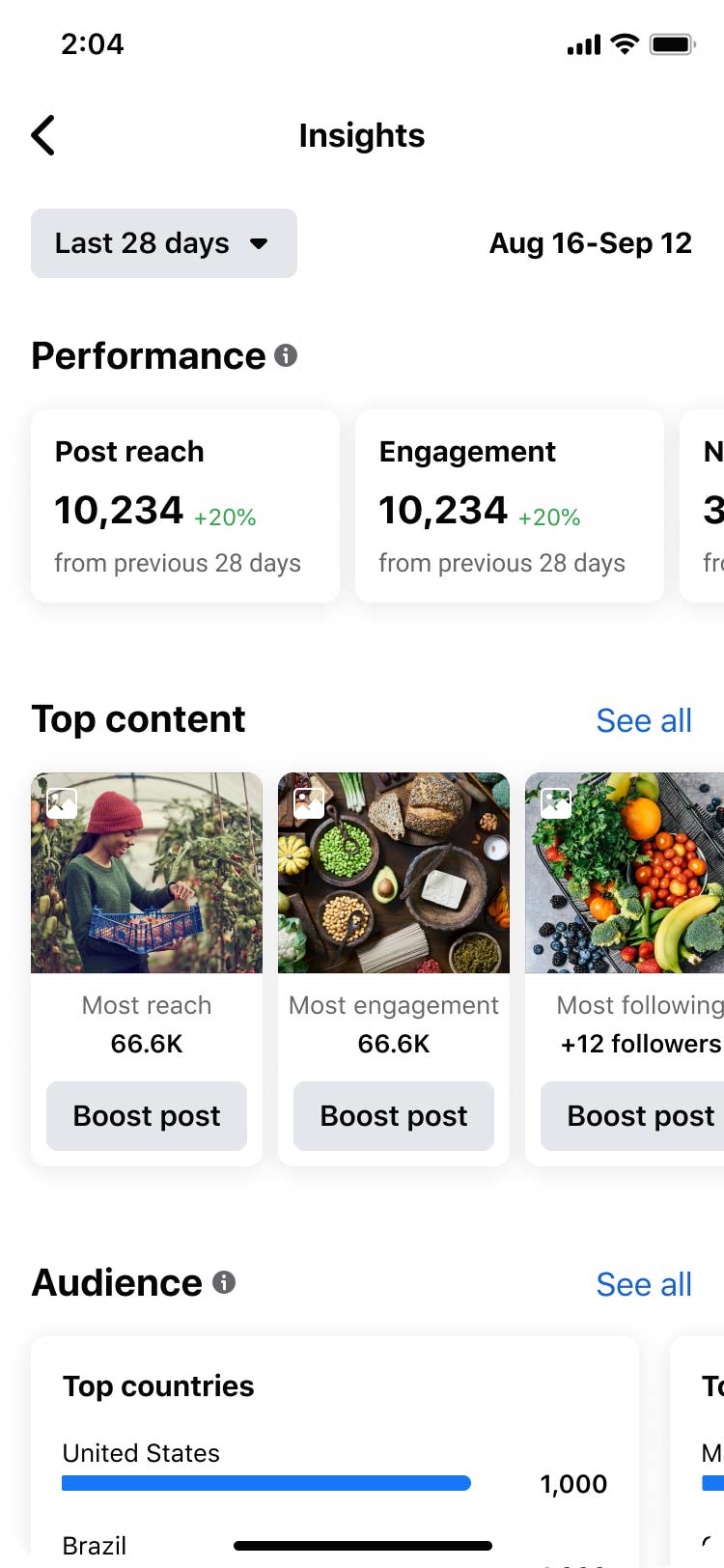
Create better content To get your content discovered by a new and relevant audience, use trending hashtags and cross-share to your Instagram followers. You can also add the “Get Message” action button directly in your post to make it easier for your audience to get in touch with your business.
Engage your community Your business page’s Feed connects you with customers and other businesses on Facebook. Engaging with your audience can further increase your reach as the posts you interact with may also be shown again in your followers’ Feeds.
Keep your account secure
Follow these safety checks to proactively protect your business page and mitigate risks:
Set up two-factor authentication
Use comment moderation tools
Take proper action if your account is hacked
To learn more about the new Pages experience or about transitioning your page, visit the Meta Business Help Center.
Linktree Partners with TikTok to Enhance Creator Experience and Referral Traffic
The new TikTok Profile Kit gives creators more control over their TikTok presence right in their own Linktrees.
Linktree has announced that they’ve partnered with TikTok to roll out the new TikTok Profile Kit. Through this partnership, they’ll provide users an enhanced TikTok experience on Linktree. Profile Kit is part of the TikTok for Developers program, which lets developers build tools that will improve TikTok integration and functionality.
Integrating the new Profile Kit enables you to log in to your TikTok account via Linktree. You can also display up to six videos in your Linktree — these can be your latest or most popular videos, or the ones you hand-picked to be featured.
One of the highlights of this partnership is that it allows people to browse your TikTok profile and play your videos natively within Linktree without navigating away from the app, adding another touchpoint between you as a creator and your community.
You can try out the new TikTok Profile Link on your Linktree here and learn how to set it up here.
Google Releases Three New Features for Attraction and Tour Operators
Now it’s easier for travel industry advertisers to be discovered and to update prices, as well as for travelers to compare price options.
As the travel industry continues to pick up, Google is committed to make it easier for people to discover things to do right on their platforms, and for businesses to connect with potential customers as they plan their trips. In line with this, Google debuted three new features that aim to improve the experience of travelers and advertisers.
Compare ticket prices on Google Maps
Last year, Google began showing ticket booking links on Search to help people quickly compare admissions prices for attractions across different partners. Now, this ticket information is available on Google Maps as well.
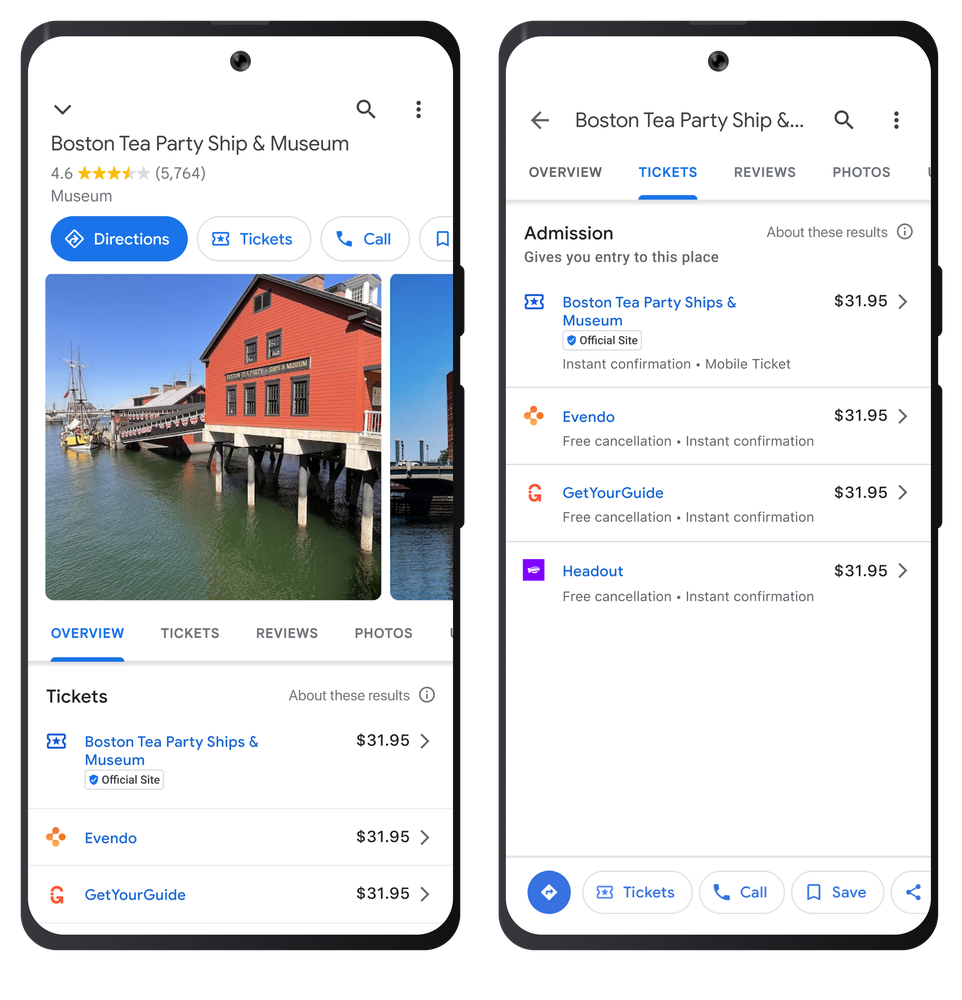
They’re also starting to show booking links for experiences connected to a particular attraction, like the activities under the “Experiences” section in the sample below. This feature is currently available on Search and will also be available soon on Maps.
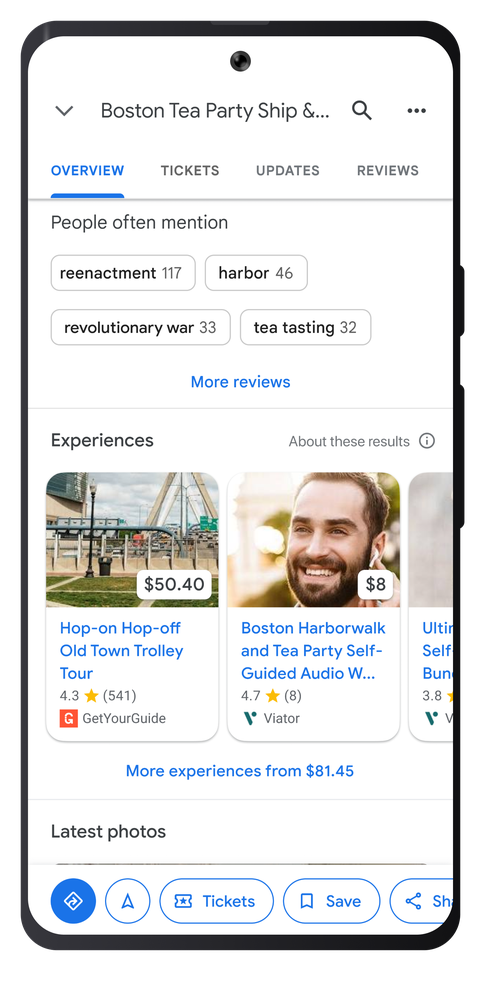
In the coming weeks, Google will begin displaying booking links for tour and activity operators on their Search and Maps listings when people look for their business name (e.g. “John’s London Bike Tours”).
Edit ticket prices directly through Google Business Profile
Attraction, tour, and activity operators can work with an approved connectivity partner to provide travelers with the most up-to-date pricing information through a feed integration. Attraction owners can also now directly edit their ticket prices on Search and Maps through their Business Profile, and this functionality will soon be available for tour and activity operators as well.
Expanded coverage of the “Things to Do” ad format
Another thing that Google introduced last year was a new ad format on Search that helps advertisers stand out and drive more revenue by showing details like pricing, images, and reviews when people search for things to do.
Now, this ad unit has expanded coverage to include more countries and languages, and is eligible to appear on individual attraction listings on mobile Search. These ads can be set up using the same data feeds that power the free ticket booking links on Search and Maps.

Microsoft Announces New Creator Tools
The launch lineup includes Microsoft Designer, Clipchamp, Create, and Image Creator — all available within Microsoft 365, Microsoft Edge, and Bing.
Microsoft has announced the new consumer tools available in Microsoft 365, Microsoft Edge, and Bing, which aim to solve the following challenges with creating and sharing content:
Translating ideas into digital creations
Time-consuming content creation
Creating unique content that looks great
Working with fragmented tools
Microsoft Designer
This is a graphic design app in Microsoft 365 that helps you create social media posts, invitations, digital postcards, graphics, and more. Microsoft Designer is powered by AI technology, including DALL∙E 2 by OpenAI, which means you’re able to instantly generate a variety of designs with minimal effort.
Using the “start from scratch” feature within Designer, you can simply describe an image you want to see, and the app does the work in creating something totally unique. As you add more content like images or text, the “design ideas”feature integrates the content within the design in a single click. You can then share your designs however you’d like, including publishing directly to social media platforms or downloading them to use anywhere.
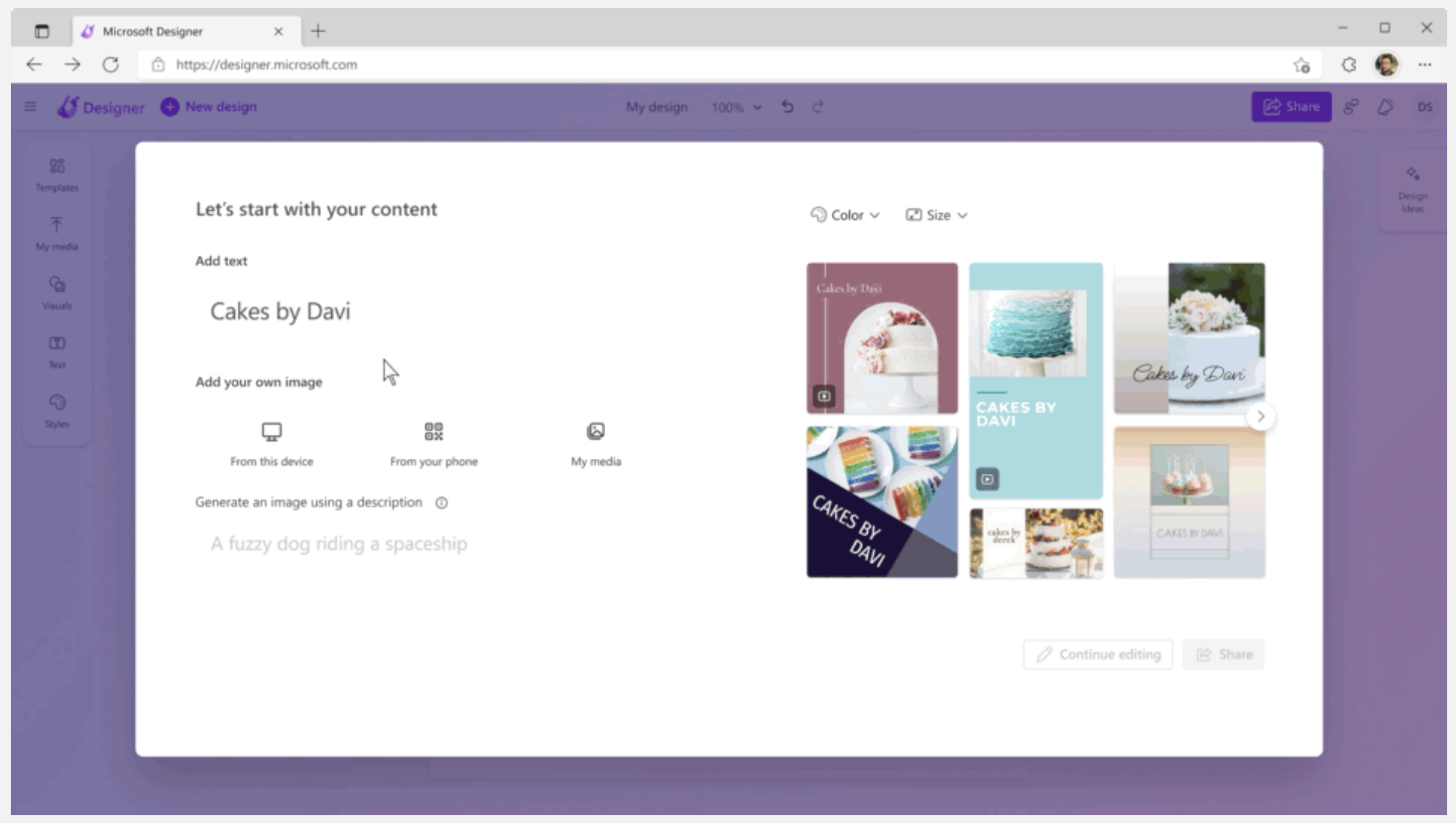
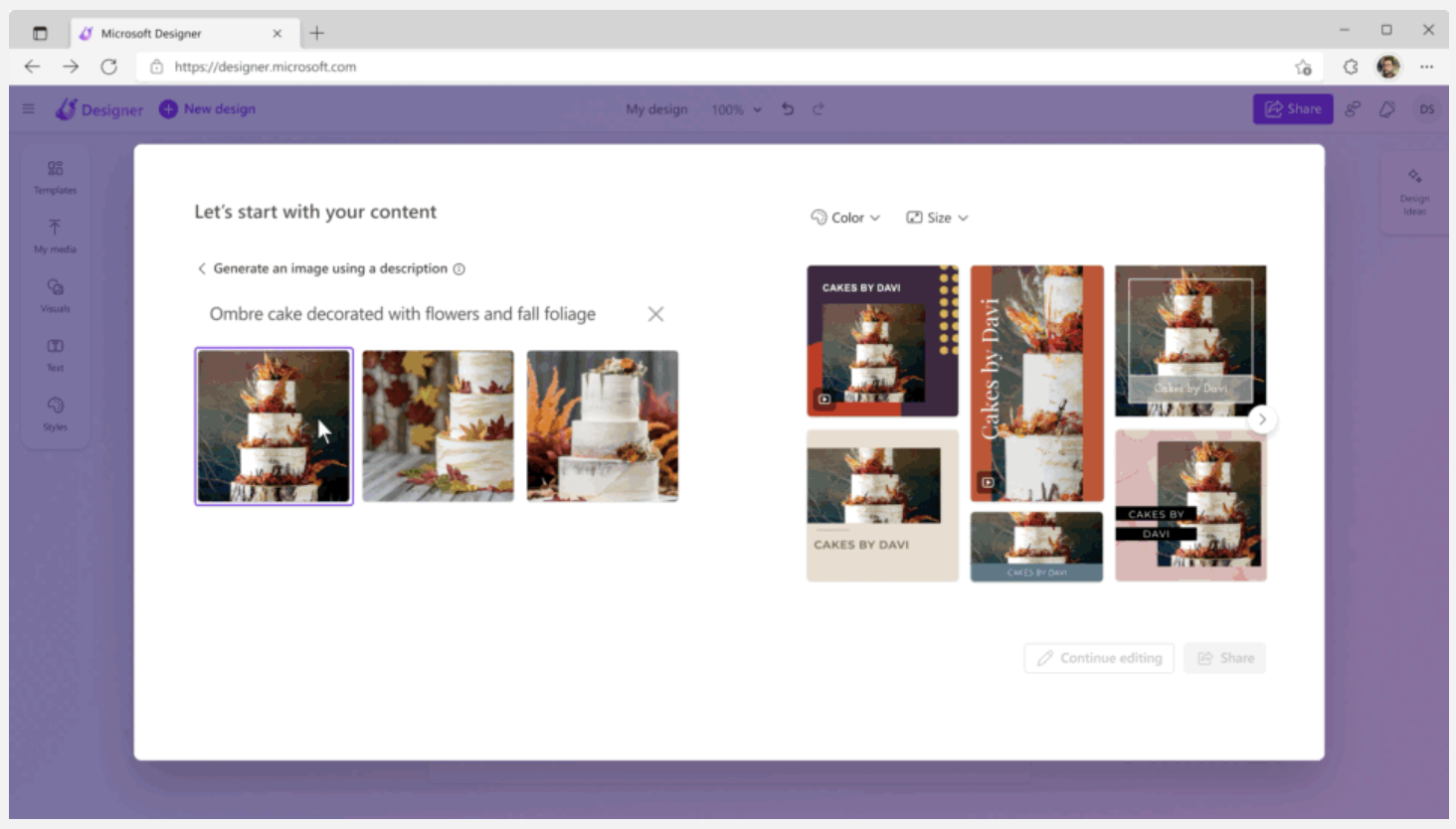
To get started with the new Microsoft Designer app today, you can sign up for early access to the free web preview. Once the app is ready for the general public, it will be available both as a free app and with more premium features for Microsoft 365 Personal and Family subscribers. Microsoft also plans to integrate Designer into Microsoft Edge.
Microsoft Clipchamp
This is a free video editor within Microsoft 365 and subscribers have access to premium features within Clipchamp at no extra cost. Microsoft Clipchamp is available today as the inbox video editing app on Windows 11 and on the web. Aside from Microsoft 365 Personal and Family subscribers, Clipchamp Essentials subscribers also get access to premium features.
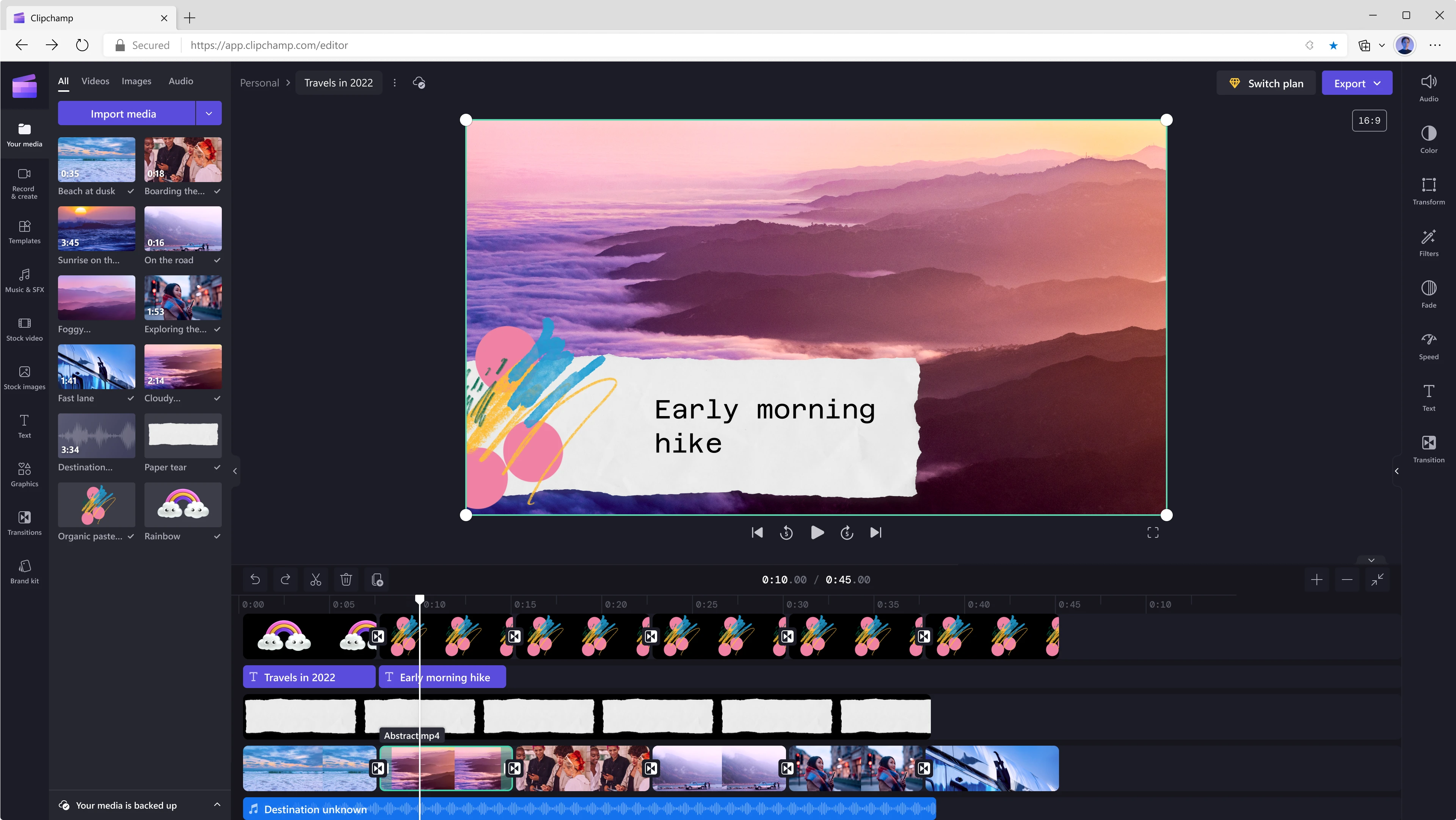
Microsoft Create
This is a new website that brings together the Microsoft 365 apps. Create is a space to help any type of creator get started with creating videos, graphic designs, documents, presentations, and more. The Microsoft Create website is live today and available for anyone to use.
Image Creator
With the new Image Creator from Microsoft Bing you will be able to create images that don’t exist yet. To make this possible, it uses the same DALL∙E 2-powered image-generator technology that is also in the Microsoft Designer app. Simply type in a description of something, any additional context like location or activity, and an art style, and the Image Creator will make it for you.
This feature is yet to roll out, but when it becomes available, you will be able to access it by navigating to the Bing Images tab and clicking on “Image Creator,” or through the Image Creator icon in the sidebar in Microsoft Edge.
What you can do next
If you are a US-based business, check the availability of Link Spotlight in your Twitter Professional Account. If you’re eligible, use the feature to make it easier for people to connect with your business or learn more about your offers.
Improve the discoverability and engagement of your Facebook page by following the five optimization tips. Through this, you can grow your page and use it effectively to achieve your business goals.
Integrate your TikTok account with your Linktree to drive more referral traffic and feature your top-performing videos to entice people to watch and engage with your brand.
If you manage a business in the tourism industry, attract travelers to avail your offers by ensuring that the details and prices listed on your Google Business Profile are always accurate and up-to-date.
Save time in creating creative content and bring your unique ideas to life with Microsoft’s new creator tools.
Elevate Your Marketing
What Is Link Building and How Do You Do It to Boost SEO?
If you want to develop a link building strategy that will send your rankings soaring, this is the article for you. Read more >
Marketing Opportunities on Popular Social Media Platforms Explained
Here we explore advertising options and what each platform offers, and share tips on how to use them to increase the value and following of your business page. Read more >
Our Sales team