SEO
Free SEO Analysis
SEO Services
Content Marketing Services
Local SEO
Link Building Services
Specialized SEO Services
PPC
REPUTATION MANAGEMENT
Free Reputation Management Analysis
Reputation Management Services
Review Management Services
Specialized Reputation Management Services
CEO Reputation Management
Brand Enhancement
Business and Directory Listings
Comprehensive Reputation Management Audit
SOCIAL MEDIA
Free Social Media Analysis
Specialized Social Services
WEB DEVELOPMENT
Free Website Analysis
Web Design Services
Mobile Development Services
Website Maintenance Services
Specialized Development Services
MARKETING AUTOMATION
Free Marketing Automation Analysis
Specialized Marketing Automation Services
Comprehensive Marketing Automation
INDUSTRIES
ABOUT DMA
Digital Marketing
Digital Marketing News 12/27/2022 – 01/02/2023
Request a quote
Its Fast, Easy & Free
This week on the latest digital marketing updates: Twitter launches new ad placement controls, the Blue for Business subscription service, and tweet impressions metric, Google Analytics 4 introduces audience recreation and Home page personalization, and new search technology from Google.
Here are the latest news, trends, and updates in detail:
Twitter Provides Advertisers with Enhanced Ad Placement Controls
Twitter reaffirms their commitment to brand safety with the introduction of Adjacency Controls for advertisers and Third-Party Brand Safety Measurement.
Since taking over as Twitter’s head honcho, Elon Musk has greenlighted significant and somewhat questionable changes to the platform, which have left advertisers unsure of their impact on brand safety. To assuage advertisers’ growing concerns, Twitter announced two new ad placement controls, the Adjacency Controls and the Third-Party Brand Safety Measurement.
Adjacency Controls serve as brand safety controls for advertisers. They’re pre-bid controls that prevent ads from appearing adjacent to Tweets in Home Timelines that use keywords you want to avoid. For now these controls only apply to Tweets in English, but rollout to other languages will follow soon. With Adjacency Controls, Twitter aims to increase ad relevance on their platform.
Twitter also introduced their third-party brand safety measurement initiative. In early Q1 2023, DoubleVerify and Integral Ad Science will offer their post-bid brand safety reporting for Tweets in the Home Timeline. The report will let advertisers know the context in which their ads served, based on the Global Alliance for Responsible Media (GARM) Brand Safety & Suitability Framework.
DoubleVerify and Integral Ad Science will provide independent validation of Twitter’s brand safety efforts and prevent unsafe placements for all advertisers. They will also verify the effectiveness of Adjacency Controls to ensure brand suitability.
Google Analytics 4 Allows Users to Recreate Universal Analytics Audiences
You can also personalize the Home page to make the transition to GA4 easier.
Now you can use the GA4 Migrator for Google Analytics Google Sheets add-on to recreate audiences from a Universal Analytics (UA) property in a Google Analytics 4 (GA4) property.
Audiences based on dimensions and metrics that are the same in UA and GA4 can be recreated as is. When the audiences use dimensions and/or metrics that differ between UA and GA4, you can edit the audience definitions in the spreadsheet to use the relevant GA4 dimensions and metrics.
Each audience in the spreadsheet has information about whether the audience is available for recreation; if it isn't, the spreadsheet has information about why. Editable audience conditions are included so you can modify them before recreating them.
Here’s what you’ll need before you can start using the GA4 Migrator tool:
Install the add-on from the Google Workspace Marketplace. You can also access the add-on store listing through the Google Sheets menu by selecting Extensions > Add-ons > Get add-ons, and searching for GA4 Migrator for Google Analytics.
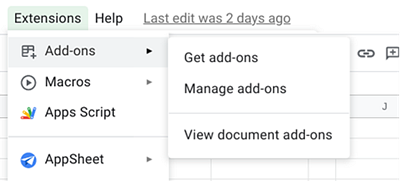
Open the add-on listing, and click “Install” to install the add-on.
Follow the prompt to complete the installation process.
After you've finished installing the add-on, open Google Sheets. Use the same Google Account that has at least the Viewer role for your Universal Analytics property and at least the Editor role for your Google Analytics 4 property.Create a new Google Sheet, and activate the add-on sidebar by selecting Extensions > GA4 Migrator for Google Analytics™ > Migrate audience definitions to GA4 from the menu.
After you've installed and activated the Google Sheets add-on, follow these steps:
Import audience definitions from your Universal Analytics property to a Google Sheet.
Decide how you want to export audiences from your Google Sheet to your Google Analytics 4 property.
Export your audiences from the Google Sheet to your Google Analytics 4 property.
For detailed step-by-step instructions on audience recreation, visit the Analytics Help page.
To make the transition to GA4 easier, Google also lets users personalize the Home page content. What’s more, anything you change in the Home page won’t be visible to other people in your property. Here’s an overview of the customization features:
Personalize the metrics and dimensions
You can now change the metrics on the overview and realtime cards. On the overview card, hover over a metric to see a drop-down menu so you can change the metric.
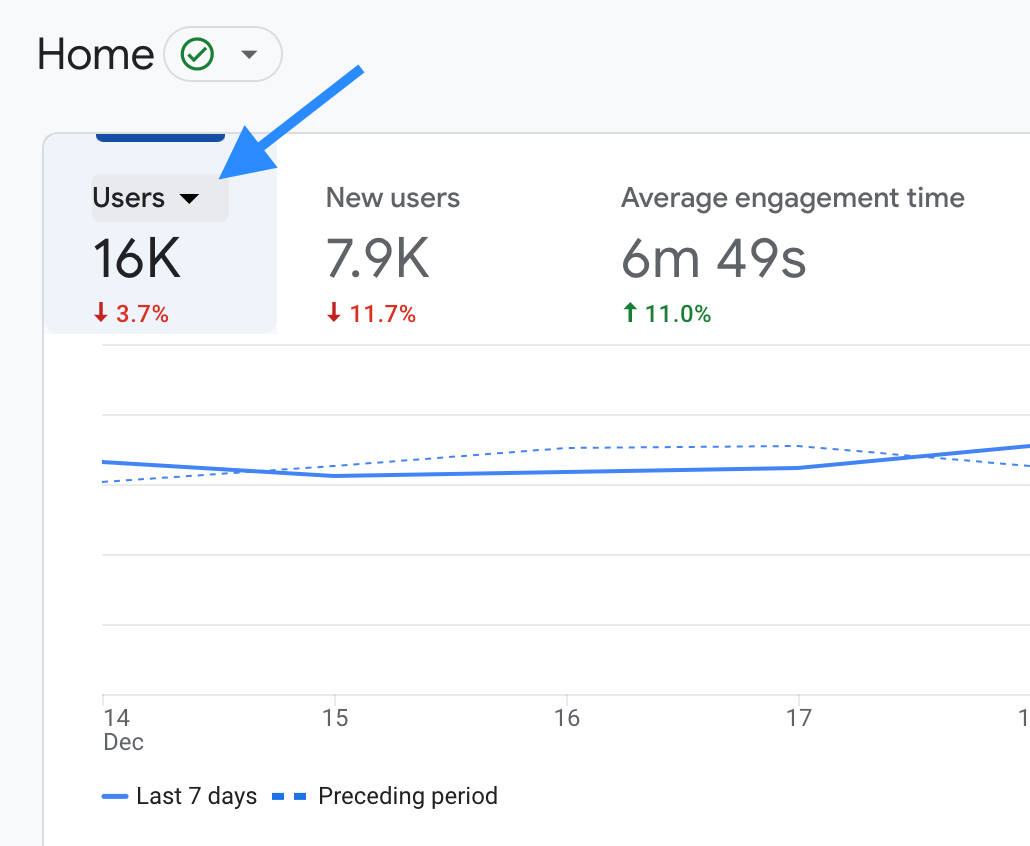
On the realtime card, you can also choose from a number of dimensions (e.g., Audience, City) or let Google choose a dimension for you (i.e., Choose for me).

Restore your choices
Whether you change the metric, dimension, or date on a card, Google will restore your choices in future sessions. Additionally, when you return to a report using the “Recently accessed” section, you'll see all the changes you made to the report.
Try Suggested cards
When you're new to a property and haven't viewed a card frequently, a new “Suggested for you” section will appear. The section surfaces cards that are popular across all GA4 properties to help you find useful information in your property.
Provide feedback
You can now give a thumbs up or thumbs down when hovering over the top right of a card in the “Suggested for you,” “Because you view frequently,” and “Insights” sections. The feedback options allow Google Analytics to provide you with more helpful information in the future.
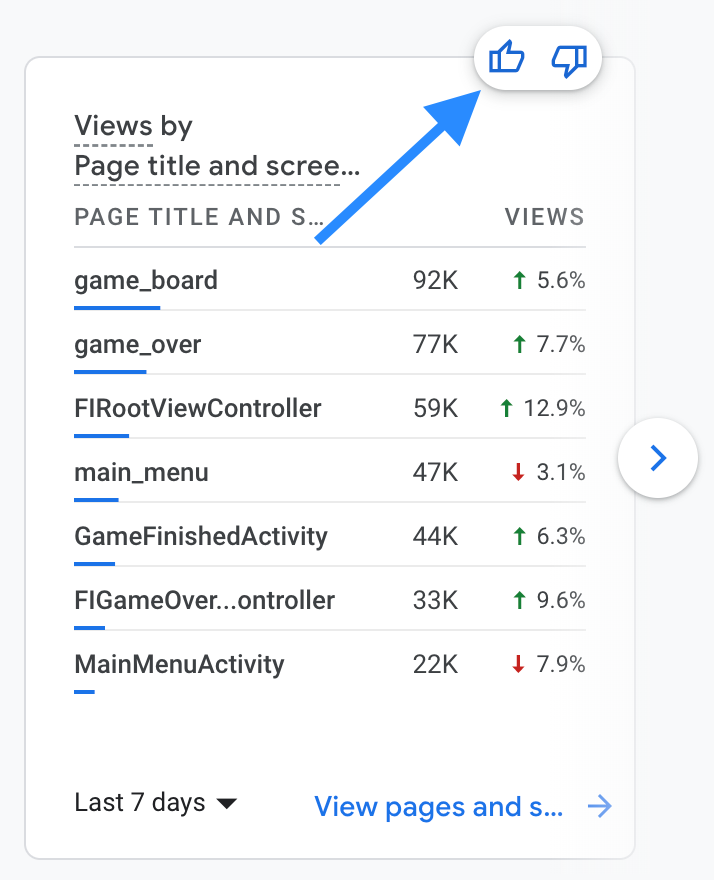
Google Announces New AI-Powered Search Innovations
Discover the new Google Search features debuting in India, including search in video and bilingual capabilities.
In the 8th annual Google for India event, Google shared new AI-powered innovations debuting first in India: Multisearch, bilingual search results pages, and speech recognition.
Multisearch lets users search for information using images and text simultaneously. You can take a picture or use a screenshot and then add text to your question to find more visually relevant results. Multisearch is available in English in India, and will be coming to other Indian languages in the next year, starting with Hindi.
Google is also piloting a new feature where you’re able to search for anything that’s mentioned in a YouTube video. To access it, click the “Search in video” button beneath a video. Enter a search term, and then you’ll be taken to the part of the video you're looking for.
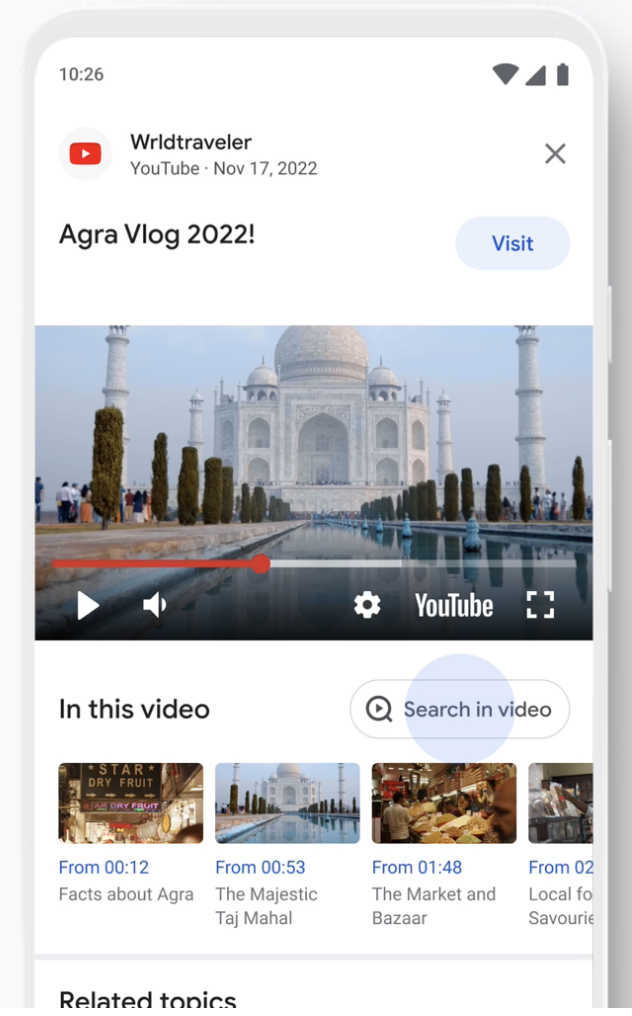
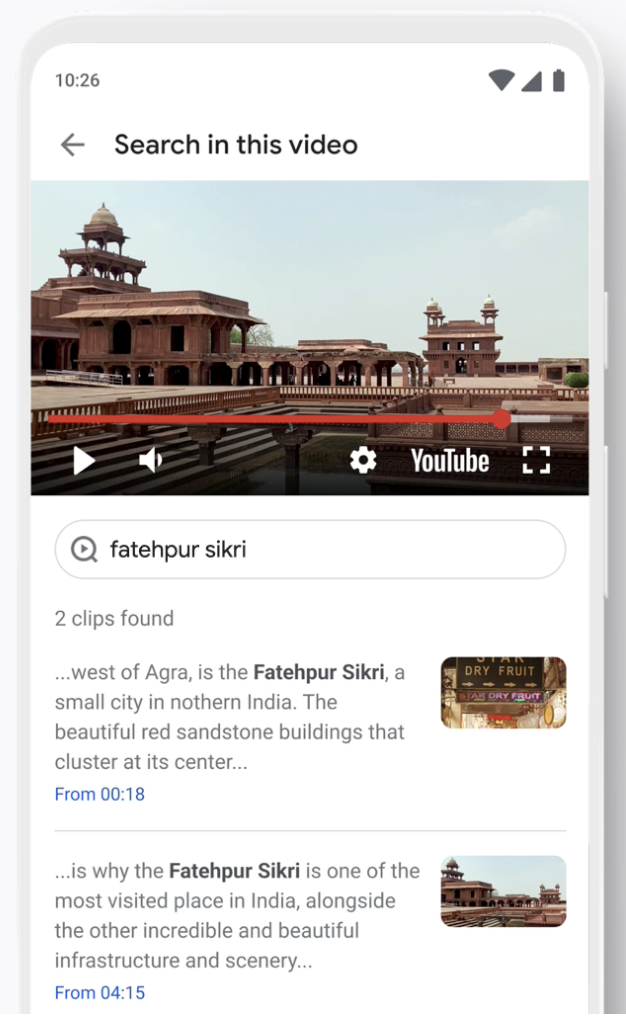
To make it easier for people who use more than one language to seek and explore information, Google is also making the search results pages bilingual. Using advanced machine learning-based translation models and a cross-language search technology, they will serve “high-quality and relevant content” in a user’s local language alongside English results, if that's how the user chooses to view search results.
This functionality has already started rolling out in Hindi, and will be expanding to other Indian languages in 2023, including Tamil, Telugu, Marathi, and Bengali.
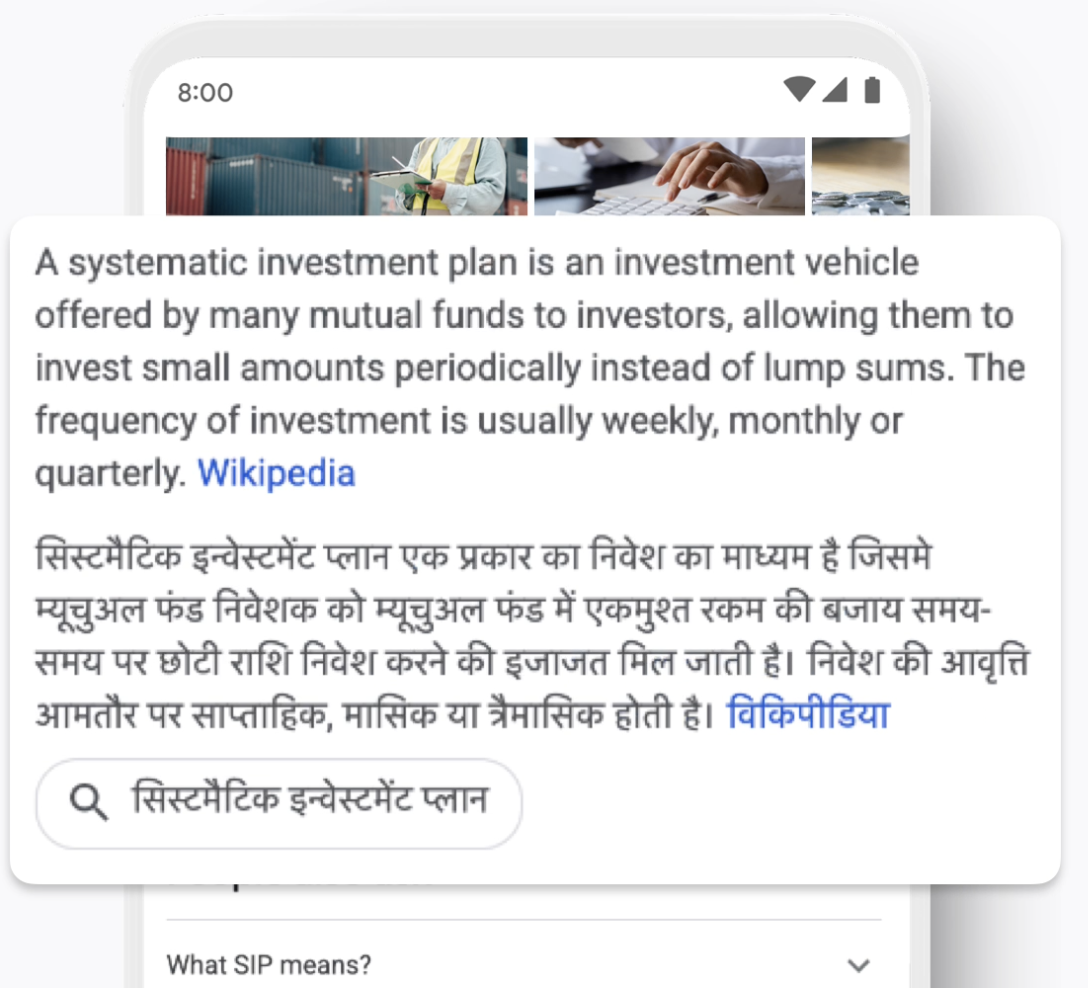
Google introduced a new speech recognition model as well, which can more effectively understand people who speak in Hinglish (Hindi and English). Their neural-network inspired speech recognition model takes into account the individual’s accents, surrounding sounds, context, and speaking styles.
Lastly, Google revealed Project Relate, an app that is trained to unique speech patterns of people with non-standard speech. The app is being piloted with English users in India, and will be expanding to Hindi users in early 2023. Google says, “Through this project, we endeavor to make products that rely on speech recognition technology, like Google Assistant, more accessible to everyone.”
To learn more about the newest Google innovations launching first in India, read their announcement here.
Twitter Launches Blue for Business
Twitter Blue for Business is a new way for businesses and their affiliates to verify and distinguish themselves on the platform.
After announcing the return of Twitter Blue, the social networking platform introduced Twitter Blue for Business. It’s a subscription service for businesses that also doubles as a verification system. Here’s what you can do with it, according to Twitter:
“As a Twitter Blue for Business subscriber, a company can link any number of their affiliated individuals, businesses, and brands to their account. When they do, affiliated accounts will get a small badge of their parent company's profile picture next to their blue or gold checkmark.”

Blue for Business verifies official business accounts on Twitter with a gold checkmark and square profile picture. Businesses can affiliate their leadership, brands, support handles, employees, or teams, which can help prevent impersonation and provide a way for other users to confirm if the information is coming from a legitimate source. Twitter will verify each affiliate and they’ll be officially linked to their parent handle based on a list provided by the parent business.
Twitter may still implement changes on their verification criteria and process, as well as their pricing, so stay tuned for updates. For now, Twitter is piloting Blue for Business with a select group of businesses. It will be rolled out to more businesses next year.
Twitter Rolls Out View Count for Tweets
With this new feature, tweet impressions are now publicly visible.
In an effort to prove that Twitter users are more active than they seem, Elon Musk has announced that Twitter is adding a public View Count metric on tweets. This is similar to the view count displayed in videos posted on Twitter. With this new addition, any user can now see the real-time impression count of a tweet.
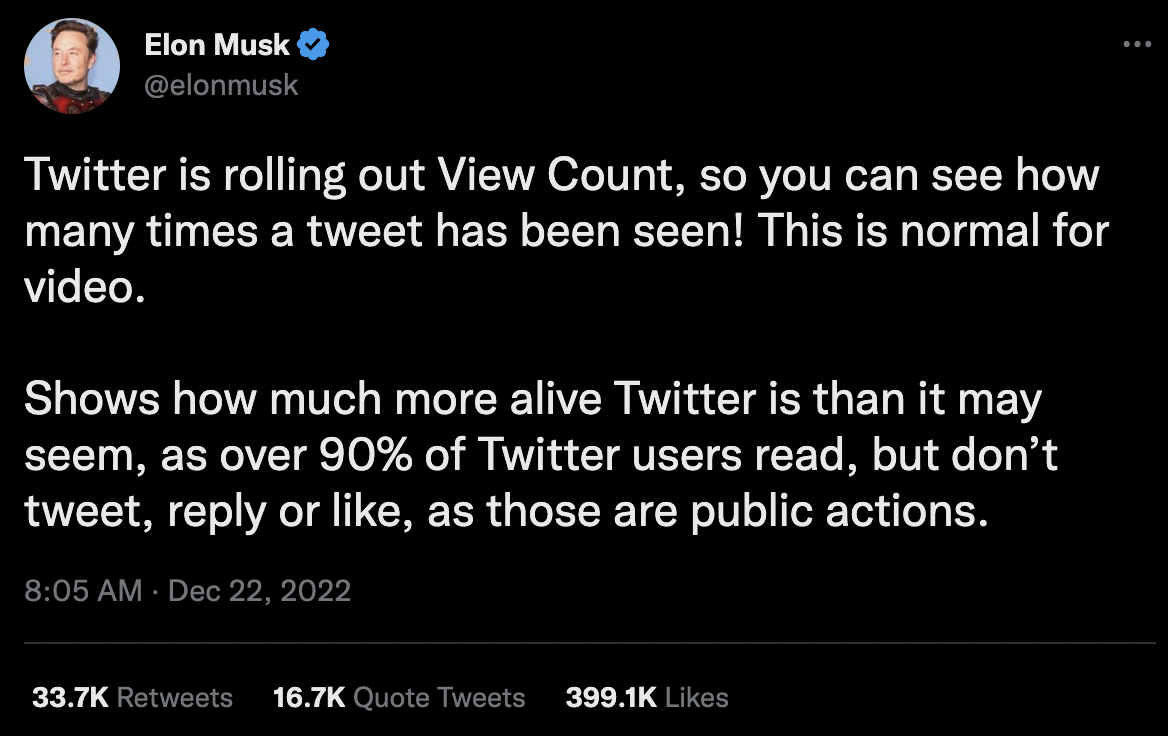
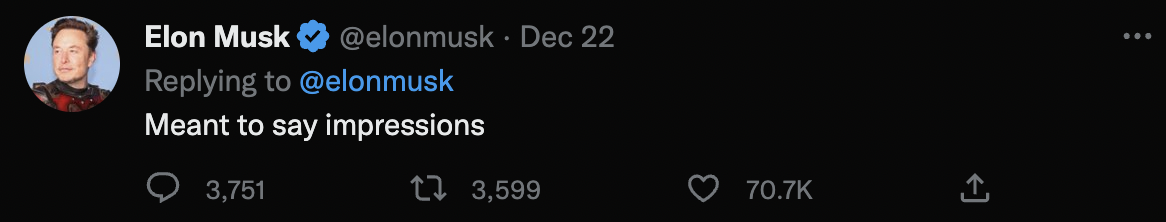
Previously, tweet impressions have only been visible to the account owner. Now anyone can determine the reach and impact of any Twitter user’s content. While this may or may not encourage people to participate more in the platform, businesses and brands can find the View Count metric helpful.
For instance, you can use it to measure the reach and engagement of your sponsored content on Twitter. View Counts can also help you identify who the real influences are in their niche, as engagement numbers may not always give you the whole picture. As Twitter user Wall Street Silver pointed out, this public metric could potentially expose padded engagement data:


Musk also reassured naysayers that Twitter is still in the process of improving the View Count feature, while disclosing that they’ll tidy up the aesthetics and add a setting to turn off the feature.

He also revealed that there will be “several major UI improvements coming in January,” so that’s something to look forward to in the platform.


What you can do next:
Use Twitter’s new Adjacency Controls to prevent your ads from appearing alongside Tweets that aren’t aligned with your brand values. This way you can better protect your brand image while you optimize your ad placement.
If you haven’t already, it’s time to start migrating to Google Analytics 4. Take advantage of the migration tools and personalization features available to familiarize yourself with GA4 so you can effectively utilize it.
If your business, brand, or affiliates are at risk of impersonation on Twitter, subscribing to Twitter Blue for Business and getting verified may help prevent it. A verified badge makes your official account and representatives more recognizable on the platform and adds credibility to the information and content you publish.
Use Twitter’s new View Count feature to get more accurate data on your tweet impressions and sponsored content reach. If influencer marketing is part of your strategy for Twitter, take tweet impressions into account when determining the effectiveness of an influencer’s reach and engagement within their community.
Elevate Your Marketing
24 Rock-Solid Reputation Management Strategies To Bulletproof Your Brand
Here are some rock-solid reputation management strategies that can help solidify a positive brand image and at the same time, establish the credibility of your business. Read more >
Best Expert Digital Marketing Ideas To Help Your Business Beat Competitors
Learn the fundamental but frequently overlooked tips that can help you use digital marketing to stay one step ahead of the competition. Read more >
Our Sales team