SEO
Free SEO Analysis
SEO Services
Content Marketing Services
Local SEO
Link Building Services
Specialized SEO Services
PPC
REPUTATION MANAGEMENT
Free Reputation Management Analysis
Reputation Management Services
Review Management Services
Specialized Reputation Management Services
CEO Reputation Management
Brand Enhancement
Business and Directory Listings
Comprehensive Reputation Management Audit
SOCIAL MEDIA
Free Social Media Analysis
Specialized Social Services
WEB DEVELOPMENT
Free Website Analysis
Web Design Services
Mobile Development Services
Website Maintenance Services
Specialized Development Services
MARKETING AUTOMATION
Free Marketing Automation Analysis
Specialized Marketing Automation Services
Comprehensive Marketing Automation
INDUSTRIES
ABOUT DMA
Pay Per Click Management, PPC
Why Your Google Ads Conversion Rate Sucks (And How to Fix It)
Request a quote
Its Fast, Easy & Free
Executive Summary
- Google Ads is a great way to capture bottom-of-the-funnel traffic that is ready to convert. If this traffic is seeing your ads, it’s because they’re searching the internet for the products and services you offer.
- Using ad extensions is a great way to improve your Google Ads conversion rate and click-through rate (CTR).
- You’ll want to consistently analyze your Google Ads campaign performance and tweak your headline, ad copy, and audience targeting to ensure that you’re getting the best ROAS possible.
Google Ads is a robust advertising platform. Too often, though, brands are discouraged by low conversation rates and either abandon their advertising efforts altogether or continue to pump money into ads that aren’t performing in the hopes that they’ll magically start working.
We’re here to change all that.
In this article, we’re tackling common Google Ads mistakes and how you can fix them. And, if that wasn’t enough, you’ll also get five actionable tips to improve your Google Ads conversion rate.
Common Google Ads Mistakes
There are a few common mistakes that people make when crafting their Google Ads. In this section, we’ll address those Google Ads mistakes as well as what you can do to fix them and boost your Google Ads conversion rates.
Ignoring Searcher Intent
Google Ads is a great way to capture bottom-of-the-funnel traffic that is ready to convert. If this traffic is seeing your ads, it’s because they’re searching the internet for the products and services you offer.
So, why aren’t they clicking your ad?
If you find that your Google Ads campaigns are getting impressions, but missing out on the clicks, you may have a keyword problem.
Specifically, your ads may not be using the right keywords to match the intent of searchers.
A big part of finding the right keywords for your Google Ads campaigns is considering the intent behind the word choices searchers use in their searches.
This can tell you a lot about where they are in the customer journey.
The people you want to target with your ads are in the Decision stage. People in this stage already know that they have a problem and know what their options are—they just need to find the right offer.
Focus on using transactional keywords in your Google Ads campaigns if you’re looking for sales. This means words like:
[your city] type of store
Order
Buy
Coupon
Price/pricing
If you’re not sure whether the keyword you want to target is the right one to use, go ahead and do a search and check out the organic listings. If your keyword brings up a bunch of informational content, you might want to try a different one.
When searching for “best keyword research tool,” for instance, here are the organic results that come up:
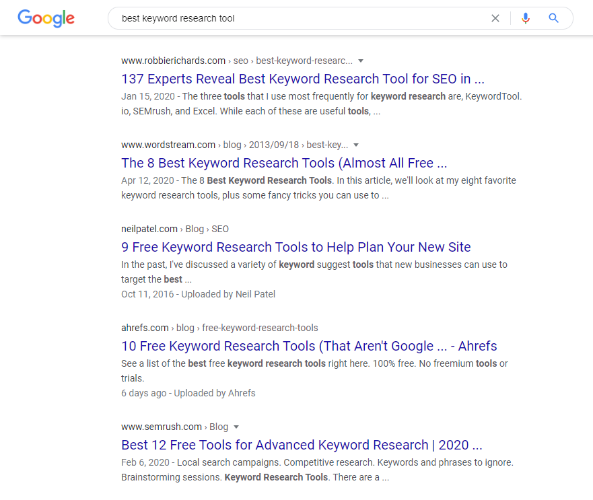
And here are the ads:
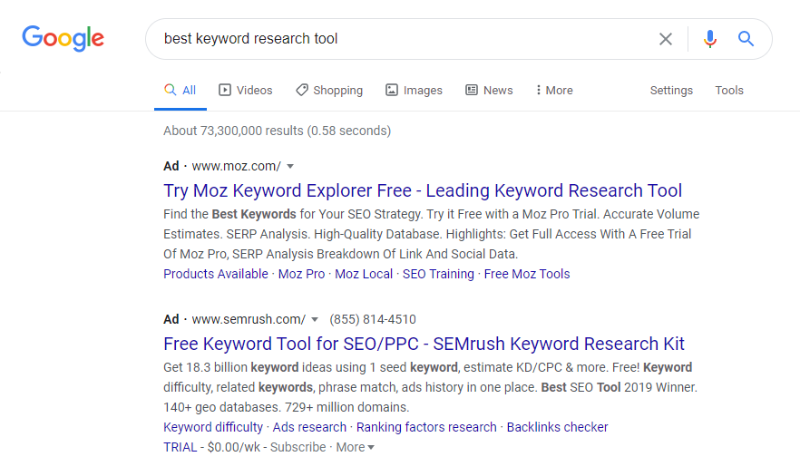
The organic results focus on comparisons, which are a hallmark of the Consideration stage of the customer journey.
That means that these ads will likely get lots of impressions, not a great many clicks, and most of the clicks they do get won’t result in sales. These ads might help build brand awareness, but not make sales.
Now, let’s look at what happens when we search “buy keyword research tool:”
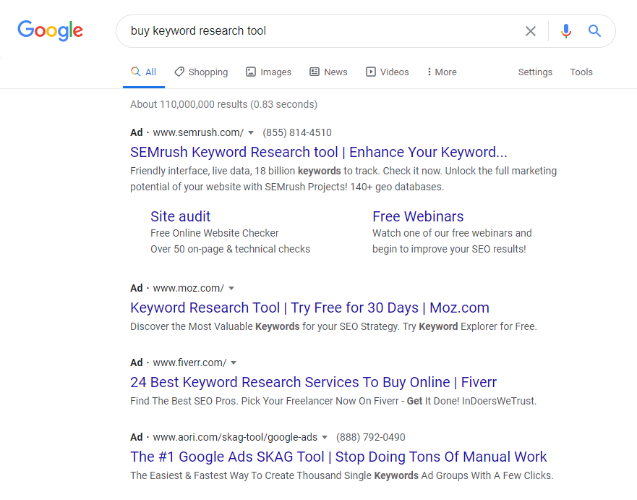
The #1 ad is from the same company in each search (SEMrush), but the ad copy is completely different.
Here’s the SEMrush consideration ad:
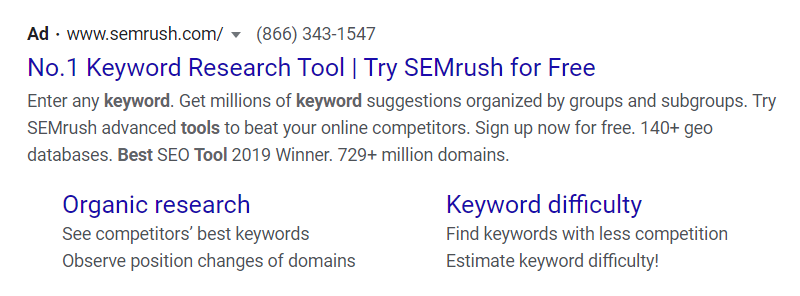
Notice the changes in the SEMrush decision ad:
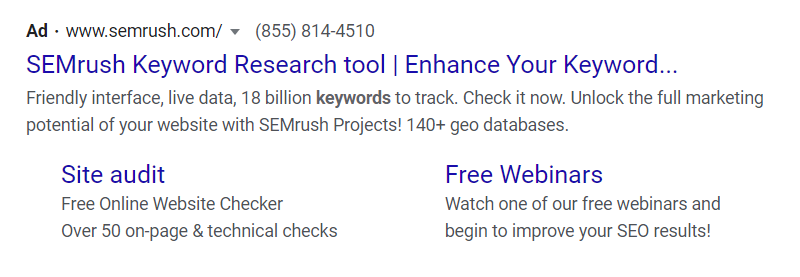
Not Using Ad Extensions
Online advertising, particularly PPC advertising, is highly competitive. Since search engine results pages (SERPs) only show a limited number of ads, you’ll want to be sure that your ads are featured.
Using ad extensions is a great way to improve your Google Ads conversion rate and click-through rate (CTR). Not only do they take up more space on SERPs, but, as Google states, “extensions create more reasons to click your ad.”
Since ad extensions don’t cost you anything extra, it just makes sense to use them.
Here’s what they look like:
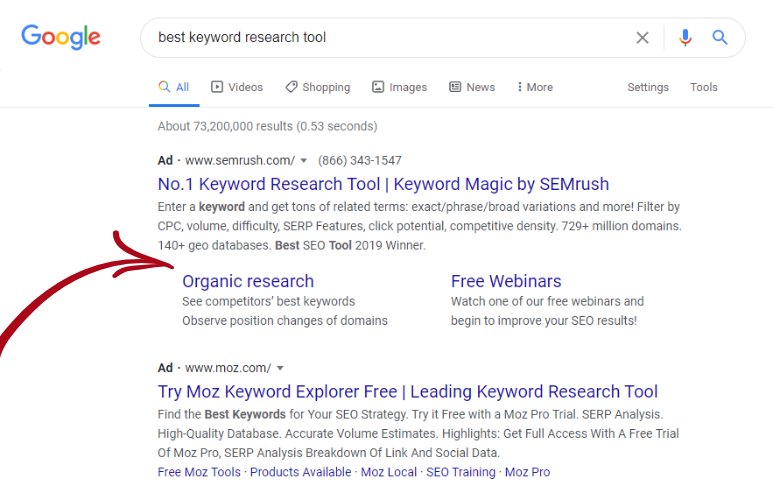
Notice how much more interest this adds to your Google Ads campaign?
Here’s how you set up Google Ads extensions:
From your Google Ads dashboard, select your campaign or ad group then click on Ads & extensions > Extensions. Click on the plus sign to create a new extension:
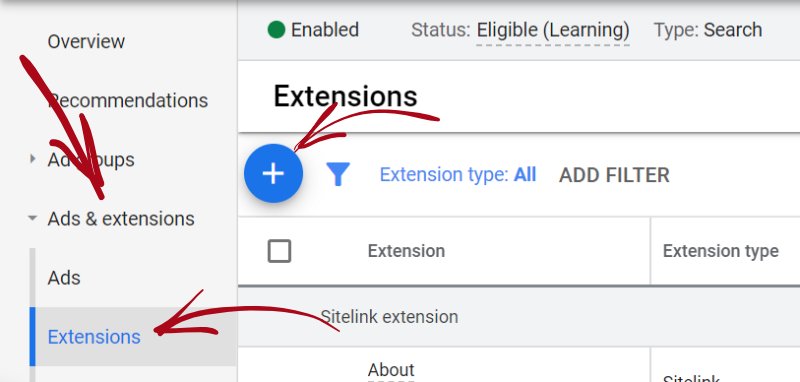
From the dropdown, choose the extension you want to create then click Save:
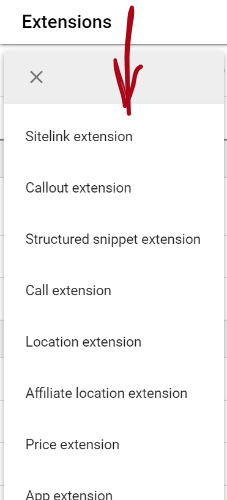
Ad extensions have to add value to the customer journey, so you can’t just include extensions and expect the conversions to roll in.
To get the most benefit from ad extensions, think about how adding the extension to your ad will improve the customer journey. You want to make it easy for potential customers to find the information that will help them make a decision.
Your Landing Pages Miss the Mark
Did you know that the landing pages your ads point to are even more important than the ad itself?
If you spend tons of time creating the perfect ad only to send it to a trainwreck of a landing page, you’re not going to get the conversions you want.
Your ad gets people there, but your landing page sells them.
When building a landing page for your ad campaigns, it’s important to maintain a consistent feel. You want your ad to lead naturally into your landing page, not be a jarring experience for the user.
Here are some tips for creating a Google Ads landing page experience that converts:
Create different landing pages for each ad group
Keep your landing page copy short and concise
Give traffic multiple ways to convert
Use similar language from ad to landing page
Don’t send ad traffic to your homepage
Optimize for
Focusing on those six simple landing page tips can help you get more conversions from your Google Ads campaigns.
Your Google Ads Account Structure is a Mess
When you create an ad group in Google Ads, they give you a giant space to enter all of your keywords to focus on in the ad group you’re creating:
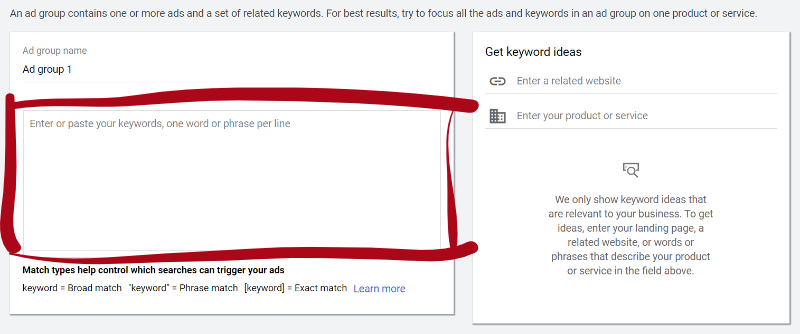
It just begs to be filled up, doesn’t it?
And, in the past, Google recommended adding 10–20 keywords to each ad group.
The result is ads that can’t possibly target every one of those keywords.
Instead, most PPC experts recommend using single keyword groups (SKAGs).
SKAGs are just what they sound like: ad groups that include just one keyword. This means that only one keyword can trigger your Google Ads campaign.
Using SKAGs means that you’ll be creating more than one ad, but you should be doing that anyway. At least this way your ads will actually be relevant to the target keyword.
Here’s how to create effective SKAGs:
From your Google Ads dashboard, click on Keywords > Search terms.
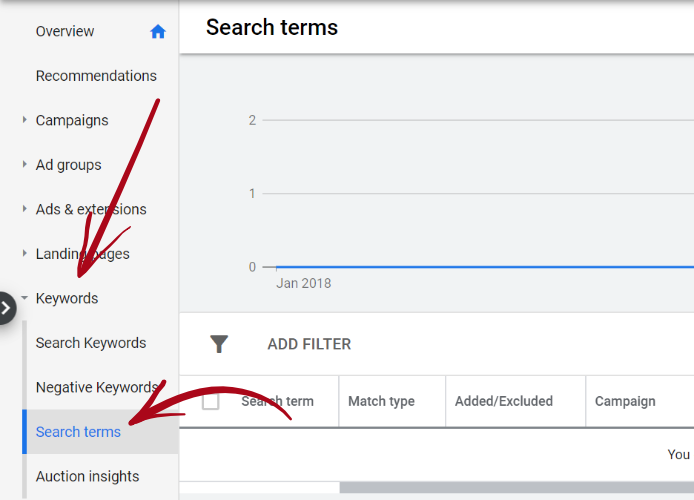
Next, sort your search terms by the number of conversions by clicking on the Conversions tab.
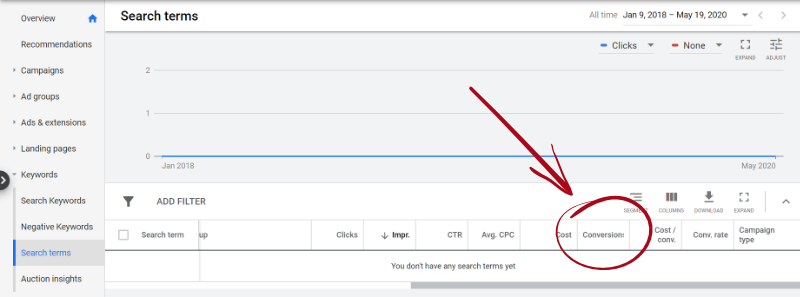
Now, create ad groups for each of the top-performing keywords. You’ll want to use all three match types in each ad group, like this:
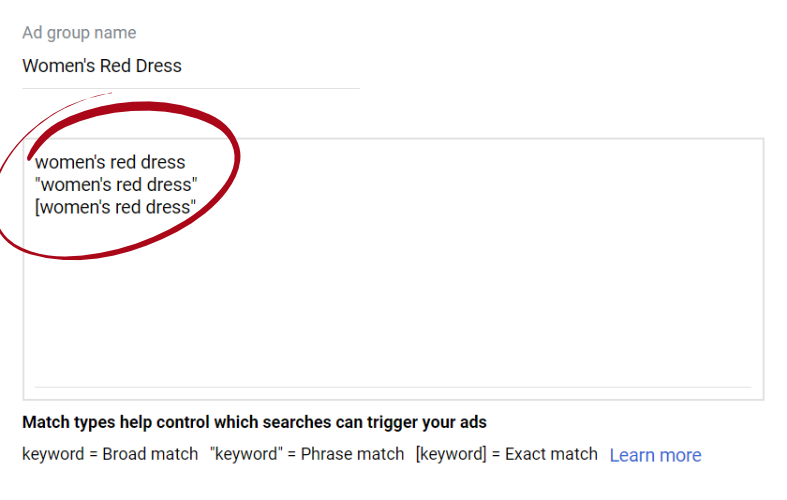
Finally, it’s time to create targeted, specific ads for each ad group. This should be a lot easier once you’re using SKAGs.
Not sure if you’re ready for PPC? Here are five things you need to know before starting your first PPC campaign.
How to Increase Your Google Ads Conversion Rate
Now that you know how to combat four of the most common Google Ads mistakes, let’s take a look at more ways you can increase your Google Ads conversion rate.
Create a Killer Headline
Headlines are usually the first thing a person notices from your ad, so you want to make an immediate emotional connection or they’re not going to get any further than that.
But you have 30 characters to work with when writing a headline for your Google Ads campaign.
That’s not much space, but there are some things you can do to write a headline that will resonate with searchers.
Use your target keyword
Include power words like “get,” “affordable,” “expert,” and “trusted”
Test a simple headline format like “keyword + your unique value proposition”
Make your headline easy to read across devices
Write Compelling Ad Copy
There’s no approach to Google Ads copy that’s going to work for every advertiser or every searcher. And when you’re limited to 80–90 characters, creating ad copy that jumps out and grabs a potential customer can seem daunting.
Fortunately, there are certain Google Ads copy best practices that can help:
Match your ad copy to the customer journey
Use keywords strategically
Include a clear call-to-action
Use the words that your target audience would use
Don’t tell searchers what they already know about you
Include your value proposition
Don’t go for a hard sell
Target the Right Audience
Google Ads is a ridiculously powerful advertising platform that includes several options for targeting exactly the right audience for your ad.
While it’s great that Google gives you access to millions of users every day, reach doesn’t necessarily equal reward.
To create an audience in Google Ads, go to the Audience manager and choose the Custom Audiences tab. Then, click on the plus sign.
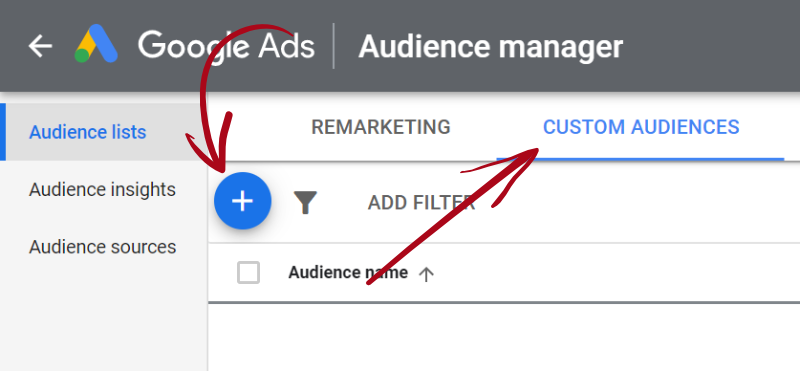
You’ll get two options:
Custom intent:
People who are researching products and services
Custom affinity:
People who have interests that align with your brand
Since our goal is to make sales, let’s go with Custom intent.
Give your audience a name and choose if you want to include people based on their in-market keywords or Google search terms. We’ll use in-market keywords.
Finally, enter related keywords and URLs related to what the audience is researching. Once you enter a keyword, you’ll see ideas populate on the right side of the page. You can also click on Audience Size to get an idea of how large your audience might be.
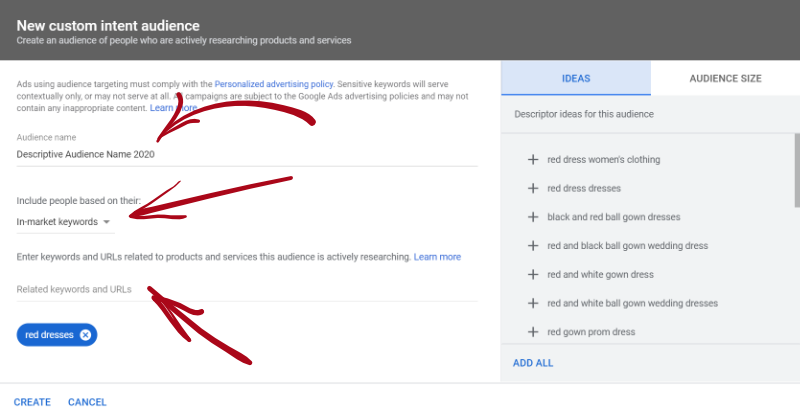
Once you’re done editing your audience, click Create.
Now, your custom audience is available to add to an ad group.
You can further refine your target audience by demographics.
Google Ads makes it easy to target just the right people:
Remarketing/Retargeting:
Users who’ve already visited or taken some action on your website.
Similar Audiences:
Users who have similar behavior to your existing audience list.
Customer Match:
Users you can target based on data shared by them.
In-market:
Users who are actively researching, browsing, or comparing the type of products you sell or the services you provide.
Use Remarketing
Retargeting is a marketing strategy using the information you already know about your visitors to continue marketing to them across their online experience.
Your remarketing strategy is best broken into sections, starting with what to do before you collect any information on your site visitors:
Update your privacy policy to show your intent to use cookies to track visitor behavior
Plan a comprehensive remarketing strategy based on your remarketing goals
Once you’ve laid the groundwork, you can take the next steps:
Add your retargeting code to your website
Set how long your cookie will be valid
Set a cap to how often you remind your remarketing audience about your brand
Refine your target audience to exclude those who bounce from your site or spend limited time (like ten seconds)
Set your ad placements and exclusions
Create ads that follow
Test and Tweak
You’ll want to consistently analyze your Google Ads campaign performance and tweak your headline, ad copy, and audience targeting to ensure that you’re getting the best ROAS possible.
We recommend following an established A/B testing process:
Formulate a hypothesis.
Check out your analytics and compare that with what you already know about your audience. Use this information to come up with theories about what potential customers want to see.
Create several versions of the same ad copy. You’ll want to create at least five versions of your ads, changing only the ad copy.
Test.
Test all versions of your ad copy at the same time and keep the test running so you can accumulate enough data to make an accurate analysis of the results.
Analyze the results.
Once you have enough data, look at it. Check the metrics that are most important to you and document how each ad performed.
Test, again.
Congratulations! You’ve found the ad copy that makes your potential customers swoon. Now it’s time to test that chosen ad copy with changes to other aspects of your ad. Does a certain video or image perform better than the others? What about the colors? Test everything and continue to fine-tune your ad.
Get Better Conversions From Your Google Ads
There’s nothing worse than pouring money into advertising that just isn’t working the way you want. We hope the tactics we’ve shared with you will turn your Google Ads around, getting you more traffic and conversions.
Don’t forget that Digital Marketing Agency offers Google Ads management services that can shoulder the burden of creating, running, testing, and tweaking your Google Ads.
Our Sales team