SEO
Free SEO Analysis
SEO Services
Content Marketing Services
Local SEO
Link Building Services
Specialized SEO Services
PPC
REPUTATION MANAGEMENT
Free Reputation Management Analysis
Reputation Management Services
Review Management Services
Specialized Reputation Management Services
CEO Reputation Management
Brand Enhancement
Business and Directory Listings
Comprehensive Reputation Management Audit
SOCIAL MEDIA
Free Social Media Analysis
Specialized Social Services
WEB DEVELOPMENT
Free Website Analysis
Web Design Services
Mobile Development Services
Website Maintenance Services
Specialized Development Services
MARKETING AUTOMATION
Free Marketing Automation Analysis
Specialized Marketing Automation Services
Comprehensive Marketing Automation
INDUSTRIES
ABOUT DMA
Digital Marketing
How to Host Your Best Virtual Event + 3 Best Ways to Promote It!
Request a quote
Its Fast, Easy & Free
Executive Summary
- While there are tons of options to put together your online event, they fall into two categories: DIY or all-in-one.
- Email marketing is a powerful marketing tactic. Plus, it’s pretty cheap. We recommend using email marketing to share important information with your event attendees, vendors, presenters, and sponsors.
- You can also run online contests and giveaways on social media to spread the word about your event and generate interest.
If you’re a B2B marketer, you’re probably a big fan of in-person events. According to the 2020 Content Marketing Institute report, 73% of B2B marketers said in-person events are their top B2B marketing tactic.
But, what happens when you can’t hold in-person events? Does that mean that your best marketing tactics need to be put on hold?
Not necessarily.
With the internet, it’s possible to move your in-person event online!
In this article, we’ll show you how to host a virtual event as well as the best ways to promote your event online.
Who knows? You may never go back to hosting an in-person event again.
Let’s jump right in!
How to Host a Virtual Event
People love attending in-person events because it gives them a great opportunity to network and get leads.
But how can you do that with an online event?
When you can’t be face-to-face with people, isn’t it harder to connect?
To be honest, it can be. However, there are things you can do to make it easier.
In this section, we’re going to cover what you can do to bring people together and create a strong online event that meets the needs of attendees, presenters, and vendors.
Choosing the Right Virtual Conference Platform
A great virtual event experience starts with the right technology. While there are tons of options to put together your online event, they fall into two categories: DIY or all-in-one.
DIY Conference Platforms
With a DIY platform, you can leverage free tools for live-streaming, webinars, video conferencing, and other communication. This has the potential to save you a lot of money.
Plus, you can put together resources based on your needs and won’t get all sorts of features and tools that you have no need for.
On the other hand, cobbling together your online event platform can take a lot of work. You may find that the time you’re putting into getting everything together outweighs the cost benefits.
All-in-One Conference Platforms
An all-in-one virtual conference platform like Hopin or vFAIRS can be a great option for your online event. They’re pretty amazing and can handle everything you need: break-out sessions, live webinars, networking—in a single place.
But how much is that going to cost? Potentially more than $700 a month.
If you’re putting together a complex event with lots of moving pieces, though, it’s probably worth it.
Taking Your In-Person Event Online
Once you have your platform figured out, it’s time to think about the event itself.
What should you include in your online event?
That really depends on what your customers, the attendees, want.
Fortunately, taking your in-person event online can help you add even more value to your event.
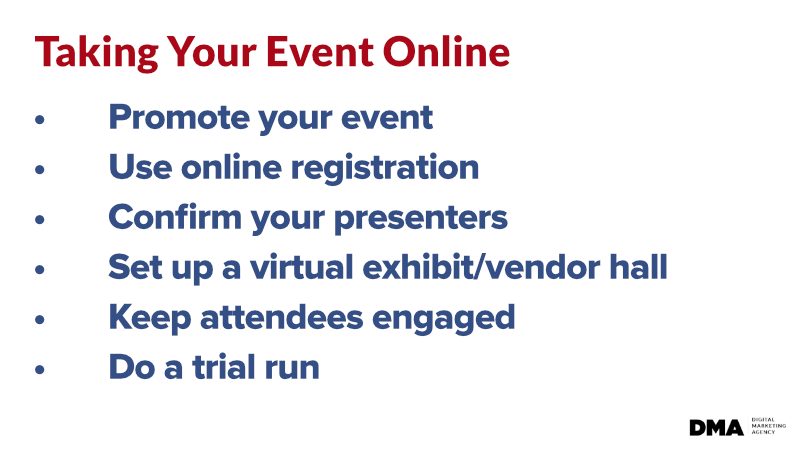
In this section, we’ll focus on every aspect of your event, from promotion to registration to keeping attendees engaged. The information in this section will help you get a better understanding of the needs your online event should address.
Promote Your Event
If you’re changing from an in-person event to an online event, the first thing you need to do is let people know about your decision. And, you’re going to need to address concerns about the value of a virtual event.
We recommend announcing your intent to take your event online as early as possible so attendees and vendors can make changes to their travel and lodging arrangements.
In your communication about the change, you’ll want to:
Share why you’re changing from an in-person even to an online event
Make it clear that the event is going online and is not canceled
Share any date/time changes
Assure attendees and vendors that the virtual event is still of value to them
There are several ways to share this information. Obviously, you’ll want to use the platforms that work best for your customers and partners. Here are a few options to consider:
Press release
Social media posts
Notifications on your site
We recommend asking your event participants and partners to share the information with their networks, too.
Use Online Registration
Next, you’ll need to find a way to get people registered for your online event.
One of the easiest ways to do this is to create a landing page for the event that includes the date and time, a schedule of speakers, webinars, and break-out sessions, a list of sponsors, vendors, and exhibitors, and whatever else you feel will be important to your audience.
Depending on the type of event, you may also need to include a registration form.
If you’re using an all-in-one conference platform, it likely includes the tools you need to easily make this happen. If not, you can use something as simple as a Google Form or a form builder like WPForms or Gravity Forms.
Nail Down Your Presenters
Everyone you planned to have speak at your in-person event can still speak at your online event. In fact, they can even do it from the comfort of their homes.
All they’ll need is the internet and a computer. Even a smartphone with video capabilities could work!
Reach out to your presenters and let them know how your virtual event is going to work. If you’re using a specific platform that they’re not familiar with, you may need to provide step-by-step instructions for what they need to do when it’s their turn to present.
Get all of the information you can from each speaker about what type of presentation they were going to deliver so you can plan accordingly.
For example, if a presenter was planning to include live Q&A in their presentation, you’ll need to make sure that the platform you’re using can accommodate that.
The goal is to keep the format as close to the in-person event as possible.
There are a lot of moving parts to create an online event, but they also offer unique opportunities.
Your virtual event could include:
Pre-recorded videos and webinars that let your attendees access your event content on-demand. You could even approach presenters who weren’t able to attend a live event and see if they’d be willing to record something instead.
Animated content
Live-streaming content that leverages the power of “fear of missing out” marketing.
Panels and forums
Need help creating the content that your attendees want? Digital Marketing Agency offers content marketing services that help you generate leads and get conversions.
Set up a Virtual Exhibit/Vendor Hall
One of the biggest concerns with moving an in-person event online is how to handle your vendor hall. Everyone loves a good vendor hall.
But how can you recreate that feeling online?
Start by letting each vendor know that they can still participate in your event virtually and will have access to their own space (this is a lot easier with an all-in-one conference platform).
You can let them choose their own booth design with their logo, upload documents, videos, and presentations, and manage their own users.
You should also add vendor/sponsor logos to your marketing materials and encourage vendors to hold their own presentations. This will give them a better chance to draw in virtual visitors.
Adding an eCommerce tool to the mix will also let your vendors make sales that they would be missing out on without an in-person audience.
If you have the capacity, you could even offer to coordinate event goodie bags and ship them out to attendees. These bags would include the same marketing materials that your vendors were planning to bring to your in-person event as giveaways.
If you’re going this route, we recommend limiting the goodie bags to a certain number of attendees to keep your time investment and shipping costs down.
Keep Attendees Engaged
It’s admittedly harder to keep attendees engaged with a virtual event since they’re not insulated against distractions. However, there are still things you can do to keep them from logging off.
At a minimum, you’re going to want to provide a way for attendees to interact with one another. This could be as simple as using Slack or another chat interface that works alongside (or within) your conference platform.
If you’re providing spaces for your attendees to ask questions about presentations, you’ll need to have moderators available to direct conversations, take care of technical issues, and answer questions.
It’s also a good idea to give attendees a place to mingle.
Do a Trial Run
After you’ve got everything up and running, you absolutely must test it. It’s much less stressful to deal with issues during a dry run than on the day of the event when thousands of people are waiting for you.
3 Awesome Ways to Promote Your Event Online
Why do people go to events and conferences in the first place? Mostly, people go to events to network and learn more about what’s going on in their industry.
And they can do that online just as well as they can in-person.
But how do you generate interest in your online event and keep it going to achieve a great turn out?
You have to promote it.

Here are the three best ways to promote your event online.
1. Create an Event Website
Instead of a single landing page, why not create an entire website devoted to your event?
Having an entire website devoted to your event makes it a lot easier for you and your attendees to keep track of what’s happening with event planning. And, for virtual events, it gives you a single place for people to get to where they need to be during the event.
Here’s an example of an event website from #Digitized:
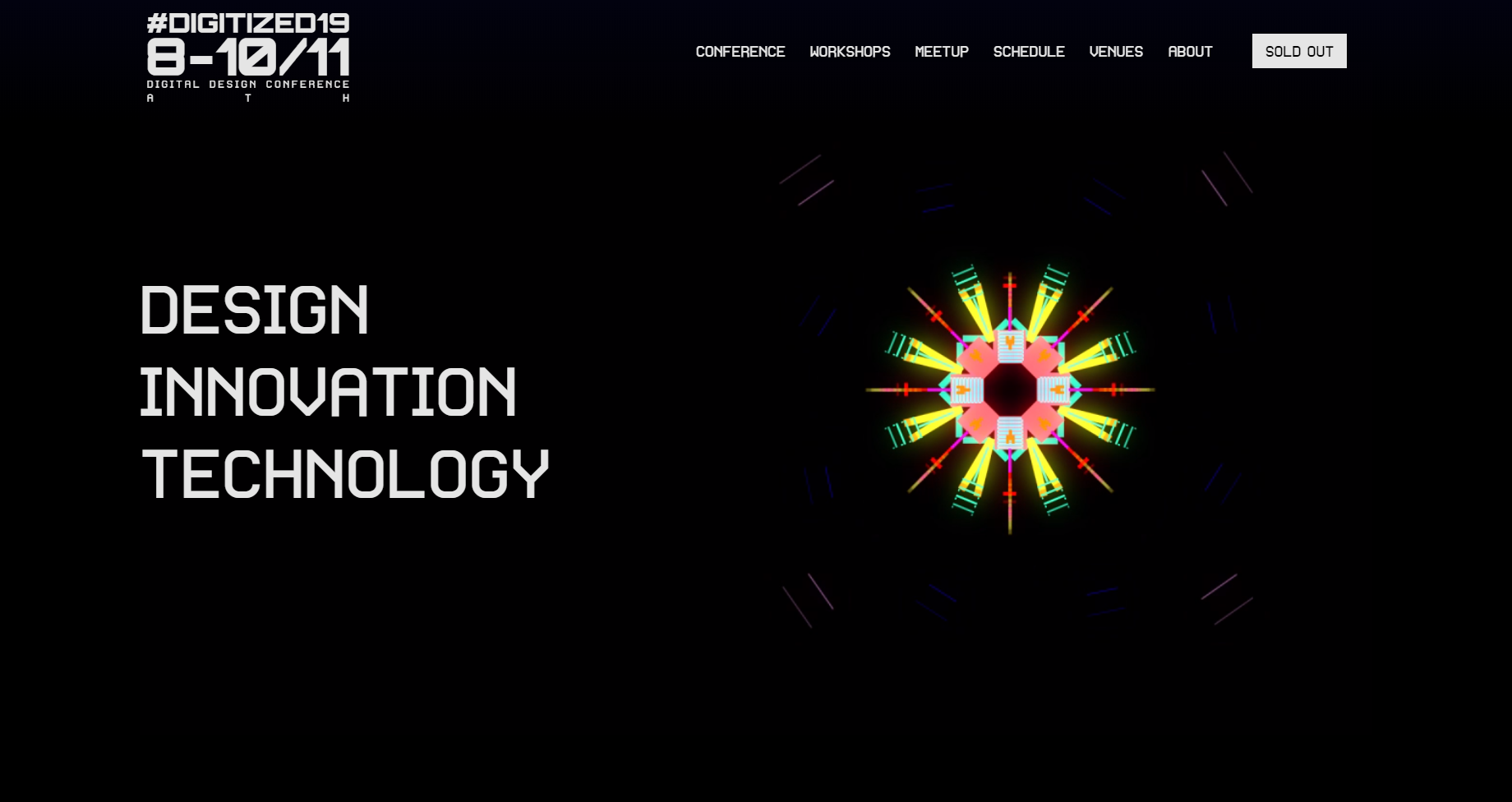
The menu options provide access to conferences, workshops, meetups, a schedule of events, and information about the venues.
When you click on Workshops in the menu, it takes you to a page listing information about all of the workshops you can expect to find at the event:
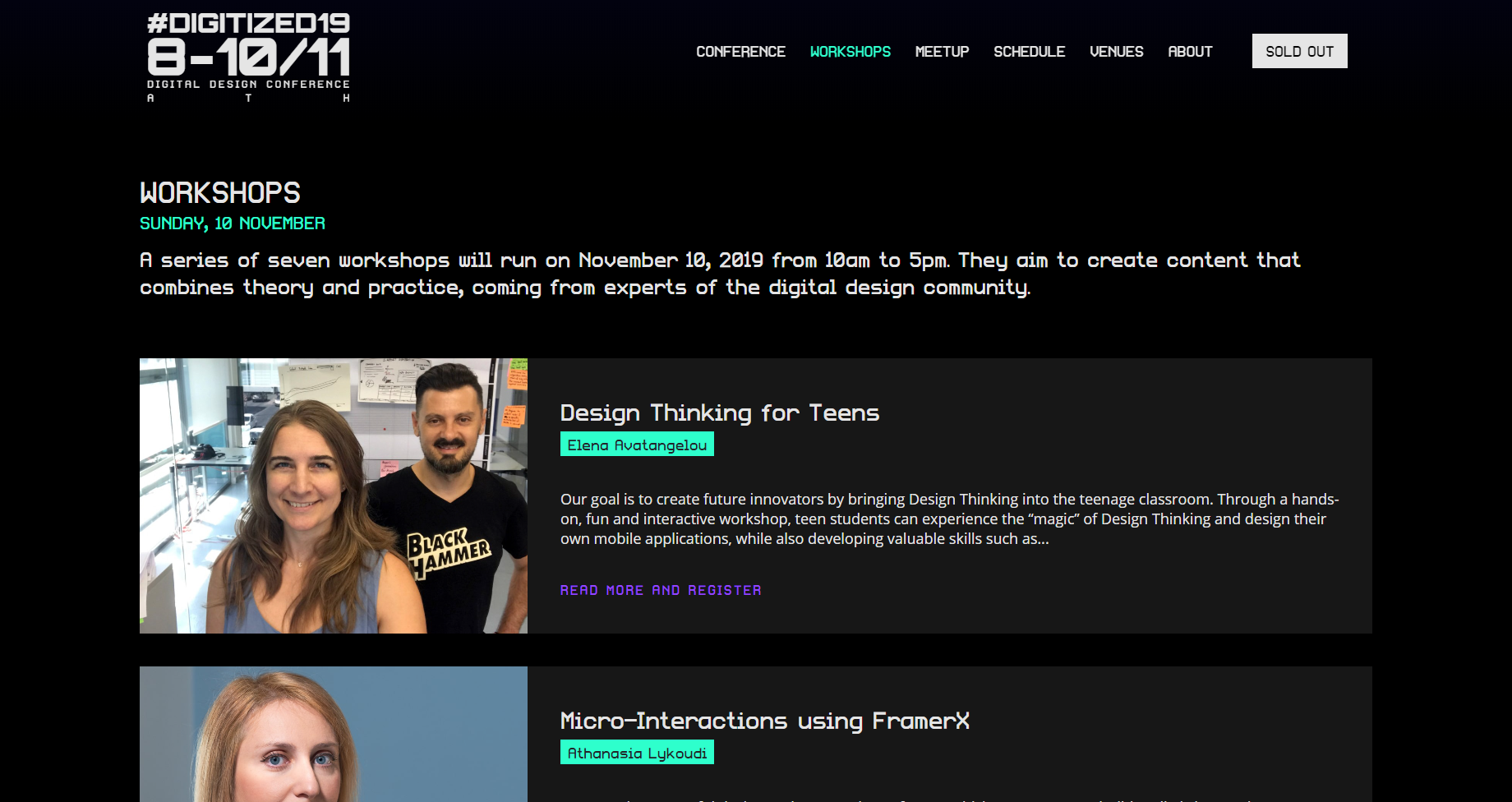
Having an event website is a lot more effective than trying to fit all of your event information on a single page of your existing site.
2. Use Email Marketing
Email marketing is a powerful marketing tactic. Plus, it’s pretty cheap.
We recommend using email marketing to share important information with your event attendees, vendors, presenters, and sponsors.
You can set up email marketing automation to reach out based on certain triggers like registering for the event and signing up for a presentation. But, you can also use email marketing to sell tickets to your event in the first place.
We recommend creating an email series based on what you want recipients to do (or what they’ve already done).
Invitation Emails
An invitation email series sends a drip campaign to potential attendees, urging them to register for your event.
Welcome Emails
Use your welcome email series to thank people for registering and provide details about the event as well as their next steps like signing up for specific workshops and presentations.
Reminder Emails
Your reminder email series will pick up where your welcome email series left off. In these emails, you’ll make sure attendees have all of the information they need and keep your event at the front of their minds.
Follow-up Emails
These emails will go out after your event, thanking people for attending and asking for feedback. This is a great place to include recordings of workshops, invitations to other things you have going on, and any additional content that was promised.
3. Share on Social Media
Social media is one of the best ways to promote your event online for free.
There are tons of different social media platforms, each with its own type of audience, so you’ll want to share about your event on the platforms that are popular with the people you want to bring in.
You can also run online contests and giveaways on social media to spread the word about your event and generate interest.
Conclusion
In-person events aren’t going anywhere. People love the experience of being face-to-face and networking with industry leaders and colleagues.
However, events don’t have to disappear if you can’t hold them in-person.
Virtual events are a great alternative to canceling your event altogether. And, with the tips in this article, you’re better equipped to move your event online quickly and easily.
Our Sales team
We are available for you every time
