SEO
Free SEO Analysis
SEO Services
Content Marketing Services
Local SEO
Link Building Services
Specialized SEO Services
PPC
REPUTATION MANAGEMENT
Free Reputation Management Analysis
Reputation Management Services
Review Management Services
Specialized Reputation Management Services
CEO Reputation Management
Brand Enhancement
Business and Directory Listings
Comprehensive Reputation Management Audit
SOCIAL MEDIA
Free Social Media Analysis
Specialized Social Services
WEB DEVELOPMENT
Free Website Analysis
Web Design Services
Mobile Development Services
Website Maintenance Services
Specialized Development Services
MARKETING AUTOMATION
Free Marketing Automation Analysis
Specialized Marketing Automation Services
Comprehensive Marketing Automation
INDUSTRIES
ABOUT DMA
Digital Marketing
How to Create a Customer Journey Map to Improve Customer Experience
Request a quote
Its Fast, Easy & Free
Executive Summary
- Customers can come into contact with your company in several ways, called touchpoints.
- Customer journey mapping is the process of looking at your company through the eyes of your customers.
- Your customer journey map can improve customer retention by helping you stay ahead of your customer throughout their journey.
It’s hard getting into the minds of customers to really understand what motivates them to purchase—or not. Fortunately, there’s a tool that you can build to address this problem: a customer journey map.
A customer journey map helps you document every place your customer interacts with your business so you can figure out better ways to help customers achieve their goals (and achieve yours at the same time).
In this article, you’ll learn:
What is a customer journey map?
What is customer journey mapping?
Why is a customer journey map important?
The four types of customer journey maps
How to create a customer journey map of your own
The top customer journey mapping tools
We’ve got a lot of important information to cover, so let’s get started.
What Is a Customer Journey Map?
A customer journey map is a diagram that outlines the steps customers take when engaging with your company.
On the surface, your customer journey may seem simple: you have something the customer wants and they buy it. However, customers can come into contact with your company in several ways, called touchpoints.
The more touchpoints, the more complicated (and necessary) a customer journey map becomes.
Here’s an example of a customer journey map from Heart of the Customer:
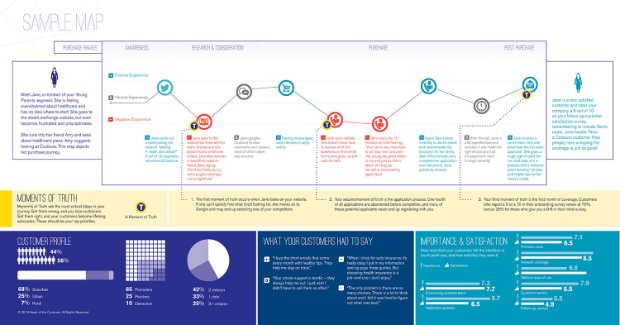
What Is Customer Journey Mapping?
Customer journey mapping is the process of looking at your company through the eyes of your customers. This helps you better understand your customer’s needs, their pain points, and how they may come to find your company in the first place.
When you understand how customers might cross paths with your business, or why they need your products or services, you can create a customer experience that anticipates their wants, needs, and objections.
Why Is a Customer Journey Map Important?
A well-planned, data-driven customer journey map can greatly improve the customer experience.
Through creating a customer journey map for your business, you’ll be better equipped to ensure a high-quality customer experience because you’ve worked to build a better understanding of your customers and what drives them.
Your customer journey map offers an overview of your business interactions and can help you bring teams together at specific customer touchpoints to improve conversions.
Plus, your customer journey map can improve customer retention by helping you stay ahead of your customer throughout their journey.
Types of Customer Journey Maps
According to customer experience expert Kerry Bodine, there are four different types of customer journey maps. Each type has a specific focus and business purpose.
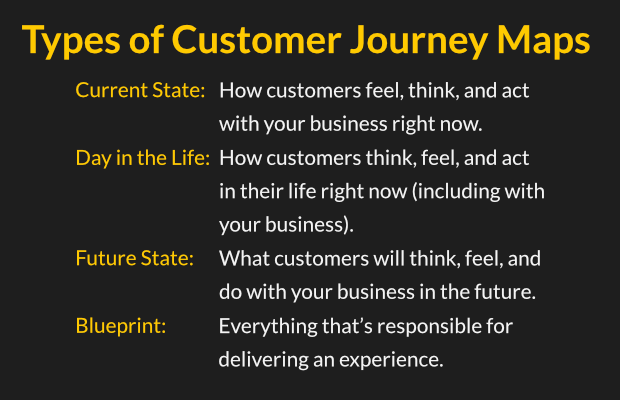
Let’s take a closer look at each type of customer journey map.
Current State
Current state customer journey maps show what your customers feel, think, and do as they interact with your business right now.
These customer journey maps are the most common type used and can help you understand existing points of friction between you and your customers so you can make improvements.
Day In the Life
Day in the life customer journey maps also focus on the present, but this type of journey map looks at everything your customer does, whether or not it involves your business.
This type of customer journey map is perfect for driving innovation since they uncover existing pain points in your customer’s life, opening the door for your business to address these unmet needs.
Future State
Future state customer journey maps are all about what your customer will feel, think, and do in the future.
With their future focus, these customer journey maps are best for communicating plans for new products, services, and experience and how they’ll work.
Blueprint
Blueprint customer journey maps, also known as service blueprints, start with a simplified version of a current or future state journey map. Then, you add in everything that’s responsible for delivering that experience (people, policies, processes, technologies).
If you want to identify and gain a better understanding of your customer’s pain points, create your service blueprint on a current state journey map.
If you’re more interested in identifying what needs to be in place to support the experience you intend for your customer, create your service blueprint on a future state journey map.
How to Create a Customer Journey Map
Now that you know what a customer journey map is, and why you need one, let’s build one.
Creating a customer journey map is a simple process, but it will require you to do some serious thinking about how you and your customers do business together.
Keep in mind that there’s no single, right way to create a customer journey map.
1. Create Customer Personas
One of the best ways to create customer personas is by reaching out to existing customers and prospects to find out what brought them to you, what they like about working with you, and what they don’t.
Customer personas help you understand your customers and prospects better, making it easier to create targeted marketing messages around their needs.
Depending on your business, you could have as few as one or two customer personas, or as many as 15–20!
3. Understand Your Customer’s Goals
After you’ve created your customer personas, it’s time to understand what they want to achieve from their customer journey.
The easiest way to do this is to list out each stage of your sales funnel and determine what your customer wants to happen in that stage. Here’s an example from Heart of the Customer:
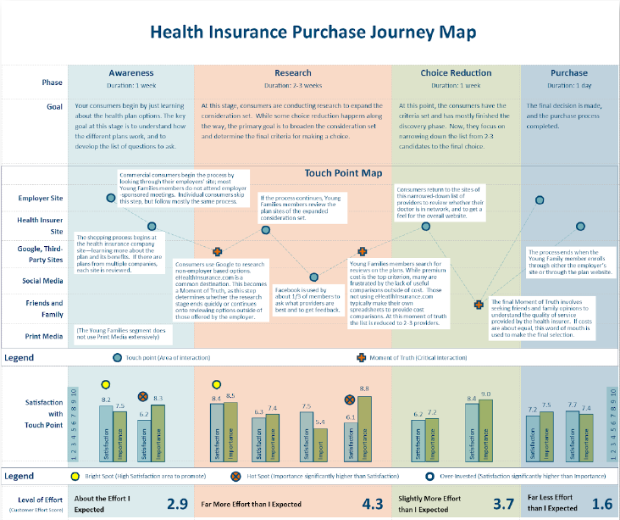
As you can see, they’ve listed out the four stages of their sales funnel (awareness, research, choice reduction, and purchase) and documented the customer’s goal for that stage.
Going through this process will help you see how well you’re meeting the goals of your customers.
Of course, there are more ways to understand your customer’s goals:
Surveys and interviews
User testing feedback
Customer support transcripts and emails
Pro Tip: Digital Marketing Agency can identify and patch holes in your sales funnel by analyzing how your business interacts with leads and the different marketing automation components involved.
4. Document All Customer Touchpoints
Now that you’ve defined your customer persona and their goals, it’s time to document every touchpoint between you and that customer.
Don’t worry; it’s not as daunting as it sounds.
What Is a Customer Touchpoint?
A customer touchpoint is any time a customer interacts with your brand. Simple, right?
This could be anything that happens before, during, or after their purchase and includes online and offline marketing as well as in-person or over-the-phone interactions.
There are a number of ways a customer can cross paths with your business, but there are some questions you can think about to help you identify customer touchpoints:
What do I do when I have a problem?
How do I find a business that solves my problem?
How do I make a purchase decision?
What do I do after I make a purchase?
Think about each step a customer or prospect has to take to answer those questions. Those are your customer touchpoints.
Google Analytics
If you’re a bit techier, you might want to take a look at the behavior flow report and goal flow report in Google Analytics.
The behavior report shows how customers and prospects move through your website and can help you gain insights into how your customers behave and the paths they take.
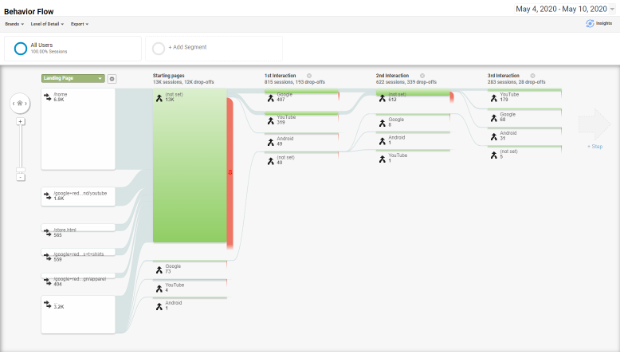
The goal flow report shows the path your customers take to complete a goal conversion (like making a purchase or signing up for your email list):

5. Find the Friction Points
Friction is anything that happens during the customer experience to dissuade the customer from continuing. This could be anything from a poorly-designed website to a complicated checkout process.
Those Google Analytics reports we mentioned earlier might come in handy for identifying points of friction on your website. Simply look for the places where users drop off and you’ll find an area that needs to be improved.
If your customers aren’t achieving their goals on your site or are abandoning carts, that’s where to look for friction.
6. Handle Objections
Once you’ve identified the obstacles that are keeping your customers from making a purchase or taking another action that will move them along in your sales funnel, you need to fix them.
Here’s a secret: you don’t have to optimize everything.
Your ultimate goal is to get more conversions, right? Focus on fixing the sticking points that are keeping conversions from happening.
7. Test and Improve Your Customer Journey
After you’ve completed your customer journey map, you’re only partly done with the work. The best way to truly understand what happens when people go through your customer journey is by walking through the customer journey with them.
This means following customer journeys through research and data. You want to know how many people are leaving your site without making a purchase or which customers aren’t getting their support needs met.
Through analyzing the customer journey maps you’ve created, you’ll find areas that still need to improve—and a lot faster than you would without a customer journey map.
Then, you can take steps to address those areas.
Customer Journey Mapping Tools
If you’re looking for easy ways to document your customer journey maps, these tools will help.
1. Microsoft Visio
Microsoft Visio is used to create diagrams and flowcharts. You can use it to create customer journey maps, no matter how simple or complex they are.
Visio includes a variety of built-in shapes, objects, and stencils to work with.
There are two plans available through Office 365, starting at $5/month.
2. Gliffy
Gliffy is a lightweight web-based editor used to create and edit simple diagrams. It includes features like organizational charts and Venn diagrams.
Gliffy’s plans start at $7.99/month.
3. Custellence
Custellence is an easy-to-use tool that was built for customer journey mapping. You can create and share customer journey maps easily with your team, encouraging cross-functional teamwork.
Custellence offers a free plan. Paid plans start around $20/month.
Of course, you don’t need a special tool to create high-quality customer journey maps. Many businesses choose to use something as simple as Google Sheets to create their customer maps.
Conclusion
Your customer journey maps should be a work in progress. Make sure to review them with the appropriate stakeholders at your company on a regular basis.
Continue to identify gaps in the journey and work to streamline the customer journey even further to improve customer experience and turn your customers into loyal brand advocates.
Our Sales team