SEO
Free SEO Analysis
SEO Services
Content Marketing Services
Local SEO
Link Building Services
Specialized SEO Services
PPC
REPUTATION MANAGEMENT
Free Reputation Management Analysis
Reputation Management Services
Review Management Services
Specialized Reputation Management Services
CEO Reputation Management
Brand Enhancement
Business and Directory Listings
Comprehensive Reputation Management Audit
SOCIAL MEDIA
Free Social Media Analysis
Specialized Social Services
WEB DEVELOPMENT
Free Website Analysis
Web Design Services
Mobile Development Services
Website Maintenance Services
Specialized Development Services
MARKETING AUTOMATION
Free Marketing Automation Analysis
Specialized Marketing Automation Services
Comprehensive Marketing Automation
INDUSTRIES
ABOUT DMA
Pay Per Click Management, PPC
How to Create a Lookalike Audience on Facebook and Google
Request a quote
Its Fast, Easy & Free
Executive Summary
- Most advertising platforms, from Google to social media advertising platforms, have robust built-in audience targeting features.
- In this article, we’re going to show you how to create a lookalike audience on Facebook or Google so you can create highly targeted and effective ad campaigns on those platforms.
One thing all business owners know is that you can’t just wait for the right people to find you.
Thankfully, with all the paid advertising tools that are available, you don’t have to.
But, advertising can get expensive fast if you don’t set up your campaigns to reach your ideal audience (and only your ideal audience).
So, how do you target your advertising efforts to reach the right audience?
Most advertising platforms, from Google to social media advertising platforms, have robust built-in audience targeting features. One of the most powerful features is a lookalike audience.
In this article, we’re going to show you how to create a lookalike audience on Facebook or Google so you can create highly targeted and effective ad campaigns on those platforms.
While you can create lookalike audiences in other advertising platforms, we’re focusing on Facebook and Google because of the reach those platforms have.
Before we show you how to create a lookalike audience on Facebook and Google, let’s talk briefly about lookalike audiences so we’re all on the same page.
What Is a Lookalike Audience?
On Facebook and Google, a lookalike audience is a segment of people who are similar to another segment of people who have already engaged with your brand or have made a purchase from your business.
Both of these platforms have incredibly powerful algorithms. When you give these platforms access to information about the type of person you’re looking for through source audiences, these algorithms can then find other users with exact or similar features.
So, how do you tell Facebook or Google what you’re looking for?
Source audiences or custom audiences and can include:
Lists of previous customers or subscribers
People who have interacted with your Facebook page, watched a video, or have engaged with your Facebook presence in some way
Visited your website or a specific URL on your website
Why Use a Lookalike Audience?
If you want to reach the people who are most likely to buy from you, a lookalike audience is the way to go. They go deeper than general demographic targeting or even targeting based on interests.
Plus, they help you overcome inaccurate presumptions you’ve made about your audience and who your customers really are. Using lookalike audiences can help you get past the assumptions and start targeting the people who are most like those who actually buy from you.
Lookalike audiences can also be useful when you’re expanding your business since you can use customer data from your current market to target similar people in different areas. While not perfect, using a lookalike audience gives you a really good starting point.
Neither Facebook nor Google is forthcoming when it comes to how they actually create lookalike audiences on their platforms, but advertising experts have made certain assumptions about some of the factors they examine:
General behavior like commenting, liking, sharing
Demographics, interests, and page likes
Purchasing services and ads clicked
Group activities
Pixel data
Lookalike audiences are successful. They’ve been proved to target people who are more likely to engage with your brand. And, around 90% of the time earn a better click-through rate than other targeting methods.
Where to Find Source Audiences
To get the most return from your lookalike audiences, you can base them on actual users, customers, and information that you’ve collected.
You can find a quality source audience in several ways, but looking at current customers, information submitted via forms, details from login pages, engaged users, and cornerstone content are the most common.
Let’s take a closer look at each of these source audiences.
Current Customers
Your own customer list is the best source audience you could have. These are people who have actually bought your products, so it stands to reason that other people like them will be interested in buying your products, too.
Facebook and Google let you upload your customer lists as a source audience. This helps the platforms find other people just like your source audience, increasing the chances that your ad hits home.
Forms
When you collect leads using form submissions, you can use that information as a source audience.
Similar to your current customer list, form submission leads provide demographic information that can be used to target other similar shoppers.
Login Pages
Did you know that you can track user data for the traffic that goes to your login page? When people have an account on your site it means that they’re engaged with your business and interested in what you do.
This is perfect for creating a lookalike audience.
You could even cross-reference this list with your customer list to target the type of person who hasn’t purchased from you in the past, but who is clearly interested in what you have to offer.
Engaged Users
When you’re interested in boosting your brand awareness or site traffic, using engaged users as a source audience is a great option.
This option works well on Facebook thanks to Facebook’s custom audiences that can be created based on engagement.
There are a few ways to create a custom audience based on engagement on Facebook.
For your Facebook page or Instagram business profile, you can set a specific criteria type and time window as well as include or exclude people.
In both Facebook and Google, you can create source audiences based on how much of a video of yours they’ve watched.
On Google Ads, you’d choose YouTube users when creating your audience. Then, you can fine-tune the audience based on:
YouTube channel
Initial list size
How long a user’s been in your audience
List members
Engaged users are engaged with your business for a reason. You can use these engaged users to target other people who are more likely to buy or engage with your brand.
Cornerstone Content
Your website is a great place to find details for source audiences. Similar to your login pages, you can analyze the traffic that goes to your site to find out who is visiting your most popular pages.
This could be anything on your site: demos, blog posts, guides, how-tos, etc.
Once you’ve identified your most popular pages, you can look closely at the characteristics of those visitors and use them as a source audience.
These people, the ones who engage with your content, are your target audience.
Once you’ve created source audiences, you can create lookalike audiences across several different advertising platforms. Let’s take a look at how you can use these audiences to create a lookalike audience on Facebook and Google.
Note: If you plan to use your site data, you’ll need to set up the Facebook pixel on your site. This will help you create audiences based on traffic to your site.
If you’re not sure how to get started with PPC (pay-per-click) advertising, here’s how to run a successful PPC campaign to get more sales.
How to Create a Lookalike Audience on Facebook
Once you have your Facebook pixel set up on your site or your source audiences uploaded, you’re ready to create a lookalike audience.
Log in to the Facebook Ads Manager and go to Audiences.
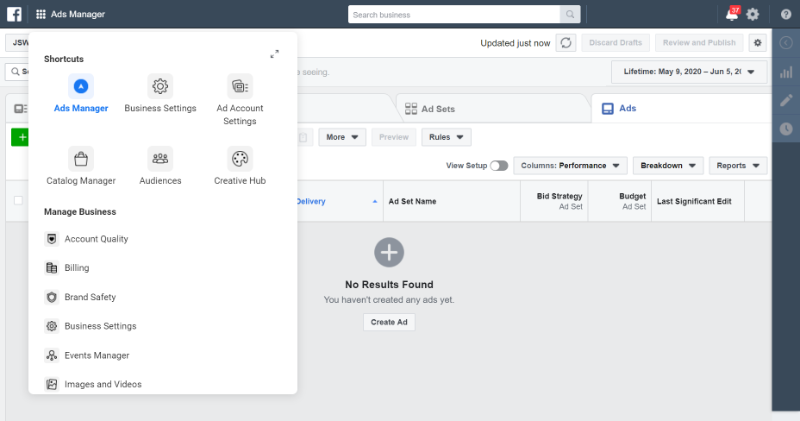
On the audiences page, click Create a Lookalike Audience.
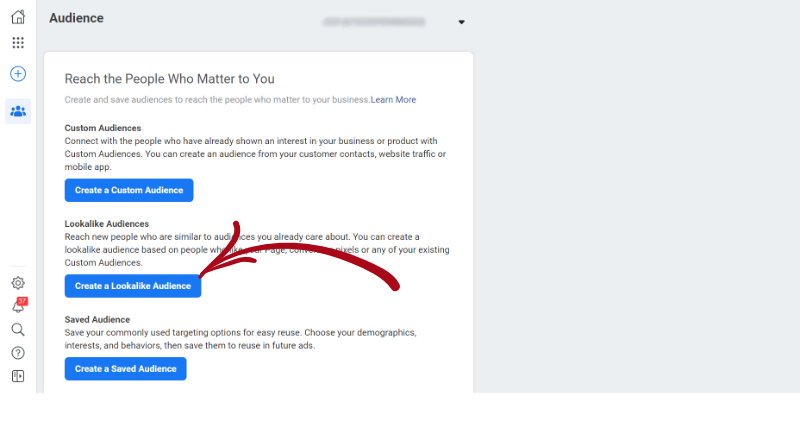
Here’s where you can choose your source audience. You can search for an audience you’ve already built or create a new source audience.
Let’s create a new custom audience by clicking Create New Source and choosing Custom Audience from the dropdown.
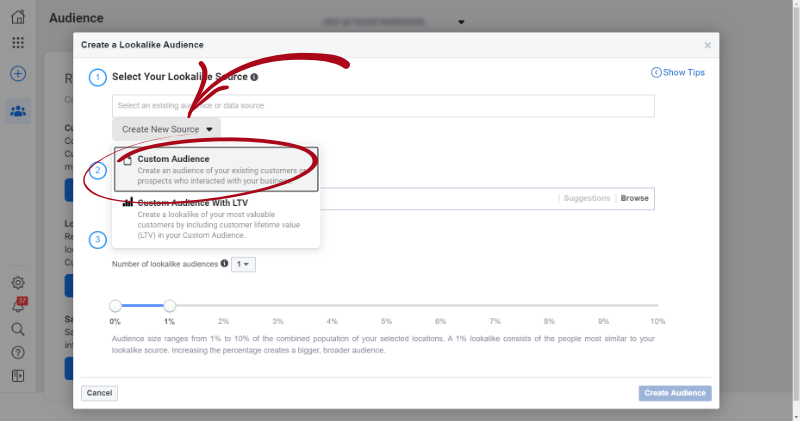
Pro Tip: If you have the lifetime value available, use the Custom Audience With LTV option.
Next, choose what you want to use as your source audience.
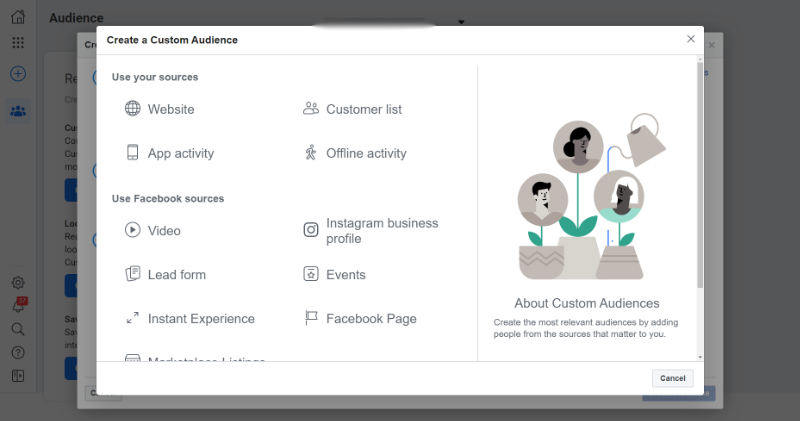
Website: If you’re going to target a specific page on your website.
Customer List: If you’re going to target people similar to your current customers.
Video: If you want to target people similar to those who engage with your video content.
These aren’t the only options available. You can also target users based on app activity, offline activity, Instagram business profile, lead form, and more.
We’re going to use Website and target people who have visited our blog.
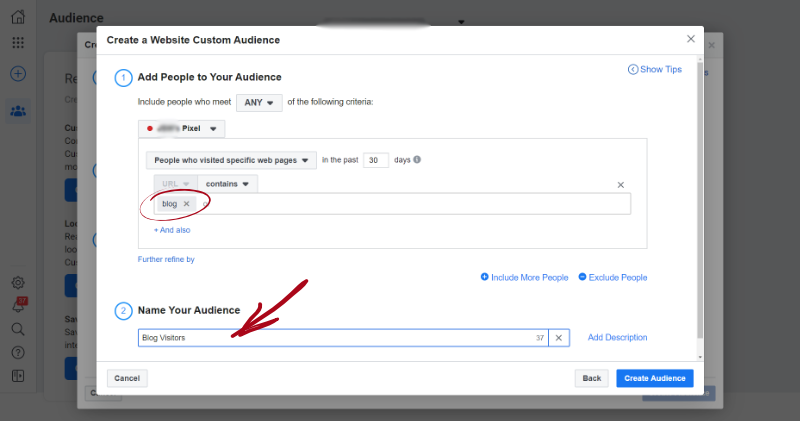
Once you click Create Audience, you’ll get a message that your custom audience has been created and is populating. Click Done on that screen to go back to the audience page where you’ll see the custom audience you created.
Now, click the checkbox next to the custom audience you want to use. You’ll see more options appear above the audience list.
Click the three dots to access more options and click Create Lookalike.
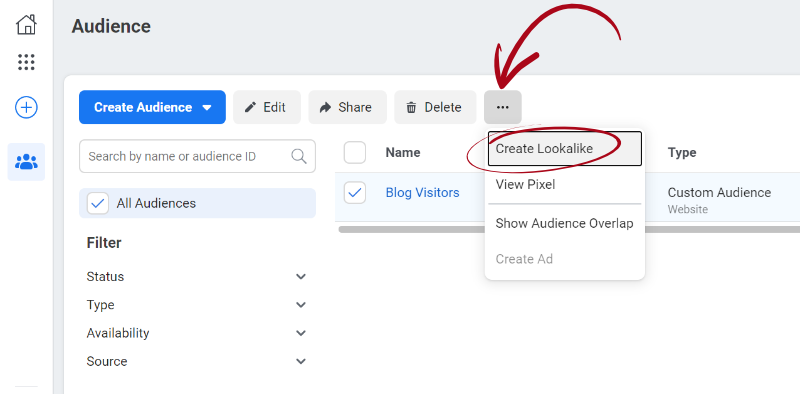
This will bring up the Create a Lookalike Audience page with your Audience Source (Blog Visitors) populated.
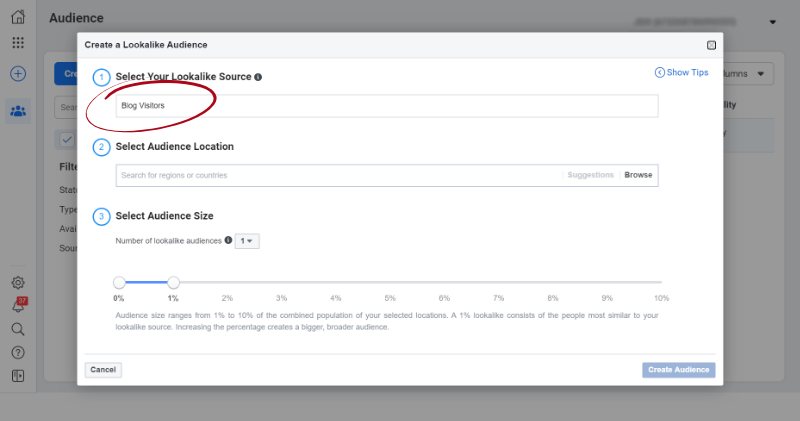
Now you can refine your lookalike audience by choosing the geographic area you want to target and how many lookalike audiences you want to create with different levels of similarity to your source.
The higher the percent you choose, the less similar to your source audience the lookalike audience will be. This means that if you want to focus on lookalike audiences very similar to your source audience, you’ll want to keep this percentage lower.
Once you choose your location and audience size, just click Create Audience and you’re done.
You can now use this audience for your Facebook advertising campaigns knowing that the people in this audience will have similar characteristics to the people who have visited your blog.
How to Create a Lookalike Audience on Google
Google’s lookalike audiences are called similar audiences. As with Facebook, if you’re planning to use your website visitors you’ll need to add a tracker to your site. For Google, this is the Google Ads Remarketing or Analytics tags.
To create a similar audience in Google, log in to your Google Ads account, and click on Tools & Settings > Shared Library > Audience Manager.
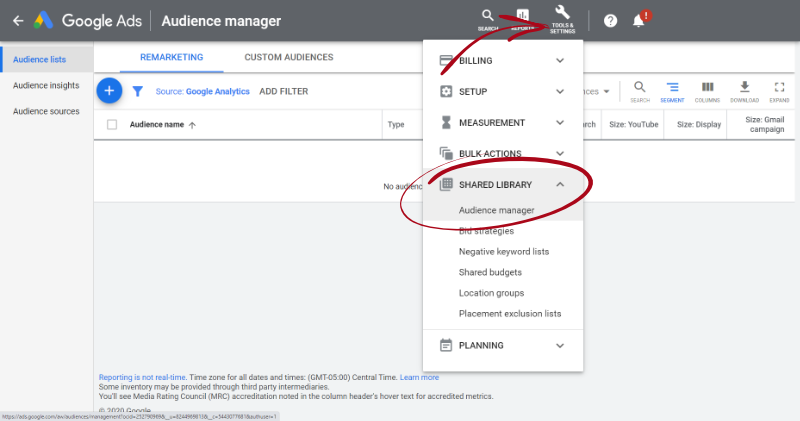
Google will automatically create similar audiences based on any source audience you have in your Google Ads account (app users, site visitors, YouTube viewers, customer lists, etc).
To create an audience, click on the plus sign and choose the type of source audience you want to use.
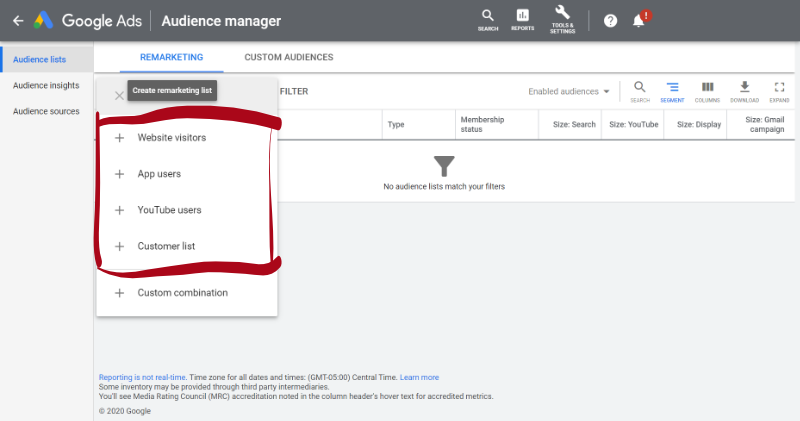
You can create a source audience from website visitors, app users, YouTube users, or a customer list. Custom combinations aren’t available for similar audiences.
We’re going to use Website visitors, so click that option. Then, you can enter more information about the people you want to use as your source audience.
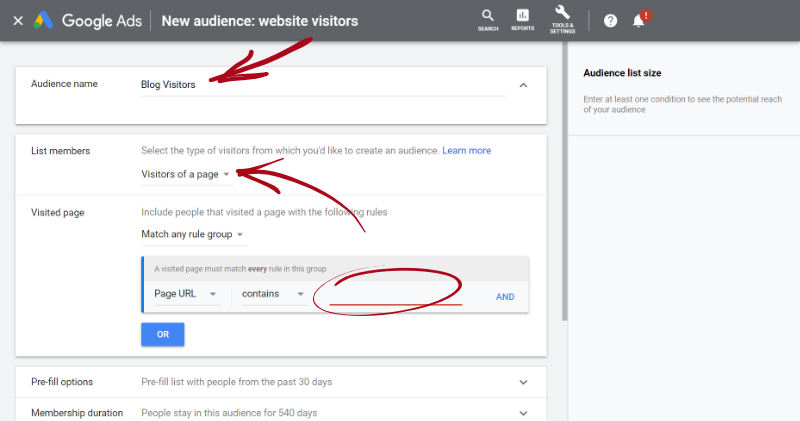
Once you’ve set your parameters, click Create Audience and you’re done. This audience will now be available to add to your Google Ads campaigns.
Note: Your source audience needs to meet Google’s eligibility requirements. If Google can’t find enough statistically significant similarities you won’t be able to use the audience. In cases like this, you may want to expand your criteria so Google has more data to work with.
Looking for ways to boost your return? Here are 8 tips to optimize Google Ads.
Get Results With a Lookalike Audience on Facebook or Google
Lookalike audiences are the best way to reach prospective customers who are the most likely to be interested in what you have to say. Since Facebook and Google collect so much data on their users, these two platforms are your best options for targeting new customers.
By creating and using lookalike audiences on Facebook and Google, you’ll be able to easily increase brand awareness and reach, boost sales, generate leads, get more conversions, and drive the traffic you need to succeed.
Want to get the best results from your Facebook and Google advertising campaigns? Digital Marketing Agency offers the best PPC management services you’ll find. We can help you lower your costs and increase your conversions on Facebook and Google. Contact us today for a free quote!
Our Sales team