SEO
Free SEO Analysis
SEO Services
Content Marketing Services
Local SEO
Link Building Services
Specialized SEO Services
PPC
REPUTATION MANAGEMENT
Free Reputation Management Analysis
Reputation Management Services
Review Management Services
Specialized Reputation Management Services
CEO Reputation Management
Brand Enhancement
Business and Directory Listings
Comprehensive Reputation Management Audit
SOCIAL MEDIA
Free Social Media Analysis
Specialized Social Services
WEB DEVELOPMENT
Free Website Analysis
Web Design Services
Mobile Development Services
Website Maintenance Services
Specialized Development Services
MARKETING AUTOMATION
Free Marketing Automation Analysis
Specialized Marketing Automation Services
Comprehensive Marketing Automation
INDUSTRIES
ABOUT DMA
Digital Marketing
Digital Marketing News 11/08/2022 – 11/14/2022
Request a quote
Its Fast, Easy & Free
Executive Summary
This week on the latest digital marketing updates: New Google Search features for shopping, Microsoft Advertising product roundup, details on Meta’s first MRC accreditation, next steps after Google Ads sunsets similar audiences, and new YouTube livestream feature.
Here are the latest news, trends, and updates in detail:
Google Adds New Search Features for Holiday Shopping
Google Search makes it easier to advertise holiday deals with new features like promotion badges, coupon clipping, deals comparisons, and price insights.
Right on time for the holiday season, Google shared the new features they added to Search to make it easier for brands to promote deals and discounts, and for shoppers to find the perfect items at the right price.
Promotion Badge and Coupon Clipping Feature
This year, promotions are taking front and center in Google product searches. The new promotion badge will show up in Search on items running a promotion (e.g. “15% off with coupon code HOLIDAYS”). While in the past Google has shown when items are on sale or the price has dropped, shoppers can now see specific promotions and compare them to others right in Search.
There’s also a new coupon clipping feature, which allows shoppers to easily copy promo codes when they’re ready to buy. These new features will roll out in the coming weeks.
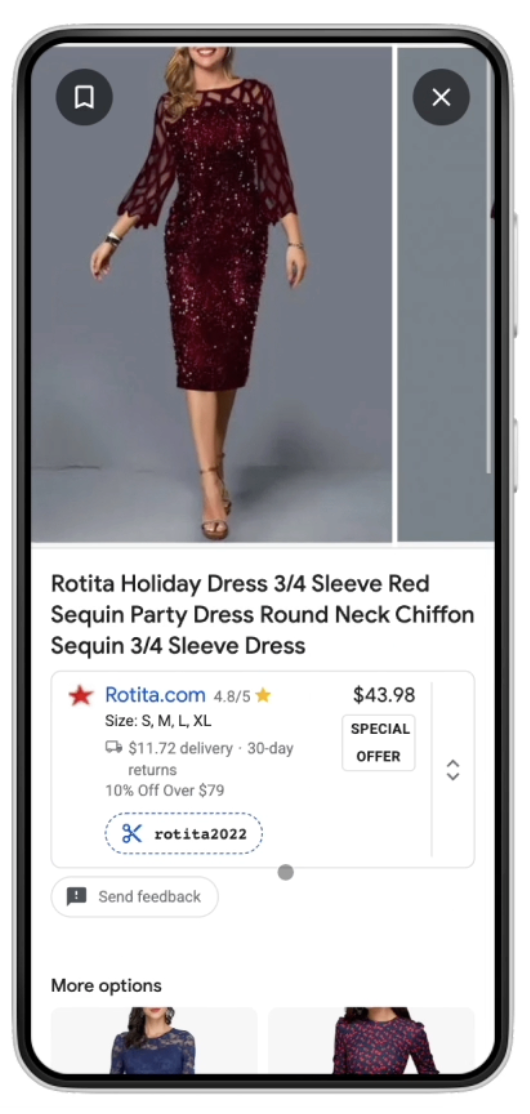
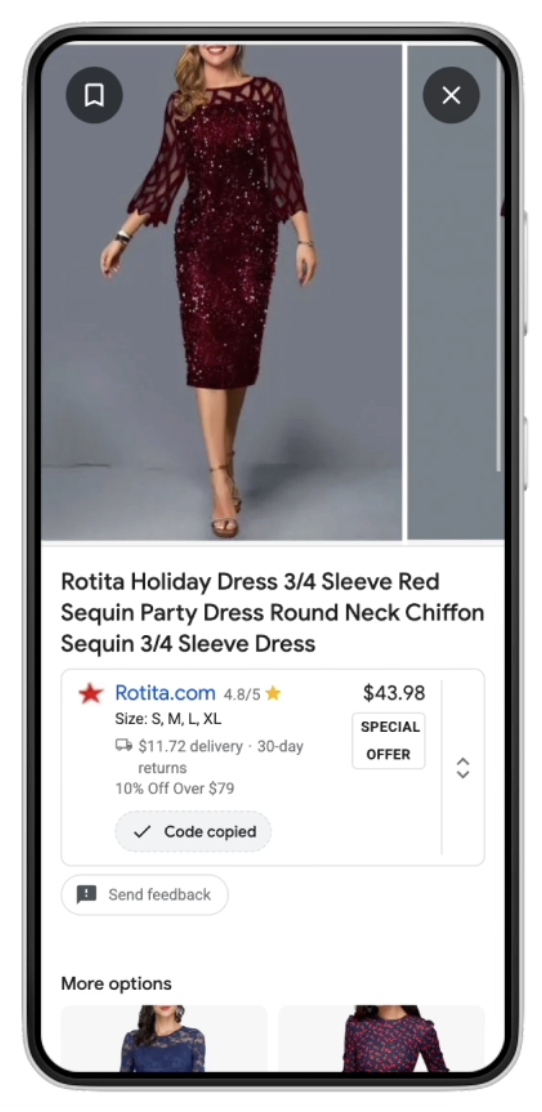
Side-by-Side Deal Comparison
Through this new feature, Google is providing shoppers with an easy way to reduce the time they spend on researching and comparing shopping deals across retailers. If you search for a women’s puffer coat, for example, Google will show you a side-by-side comparison of available puffer coat deals right in your results. This new view will roll out in the US this November.
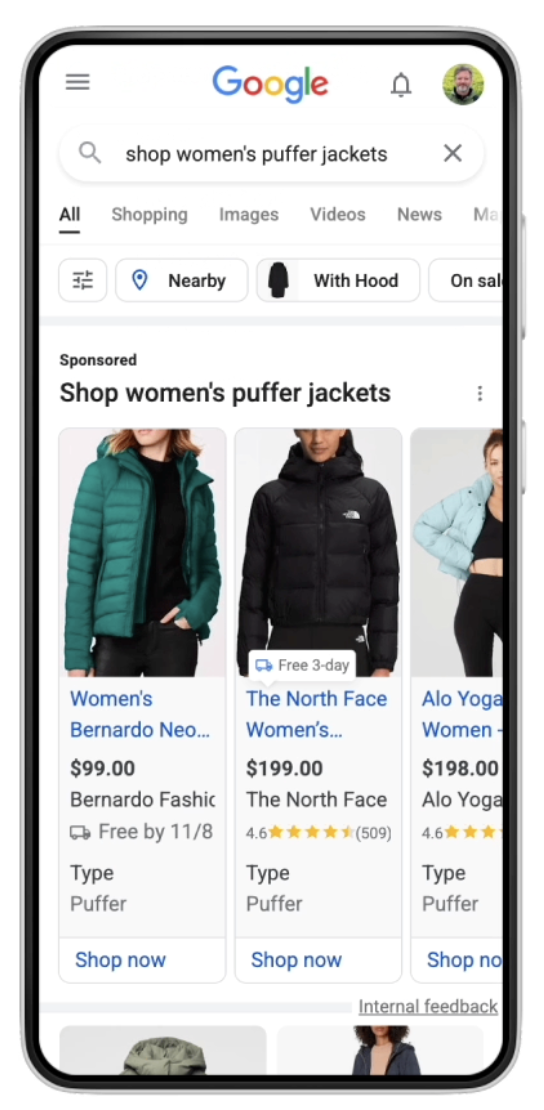
Price Insights
Another feature rolling out is price insights on Search, which will help shoppers understand the prices displayed so they can make better buying decisions. This will allow them to see how one merchant’s price compares to others’ and whether it’s low, typical, or high for that product.
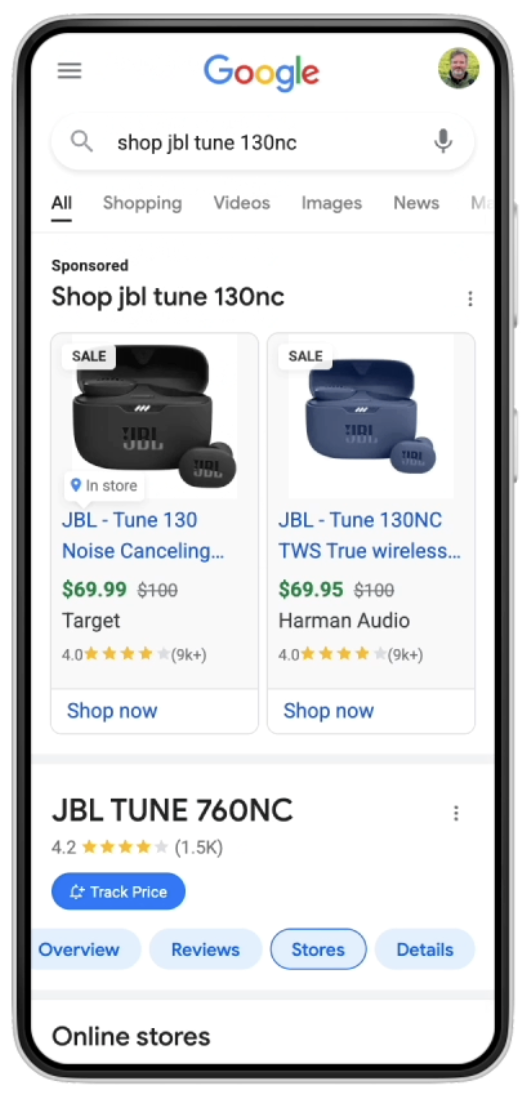
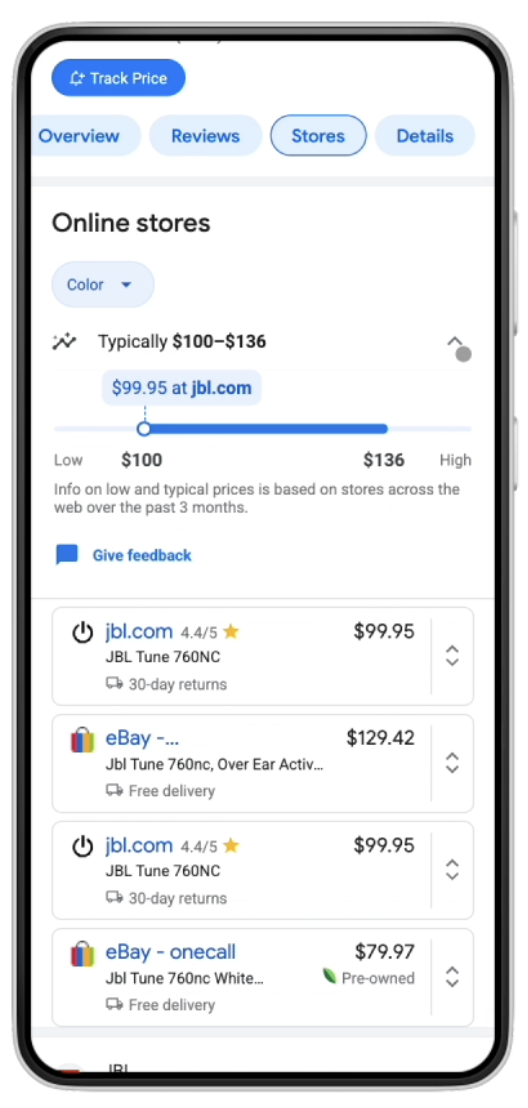
Google also reminds retailers and advertisers that deal performance data is always available. You can review your business’ promotions wherever you manage your product listings on Google.
Microsoft Advertising Releases Product Updates for November
Headlining this month’s updates is the global rollout of Credit card ads.
Microsoft Advertising has released the November edition of the Microsoft Advertising product roundup, and here’s what advertisers can expect:
Global rollout of Credit card ads
Microsoft Advertising is currently piloting Vertical Ads, and now they have made Credit card ads available to advertisers globally.
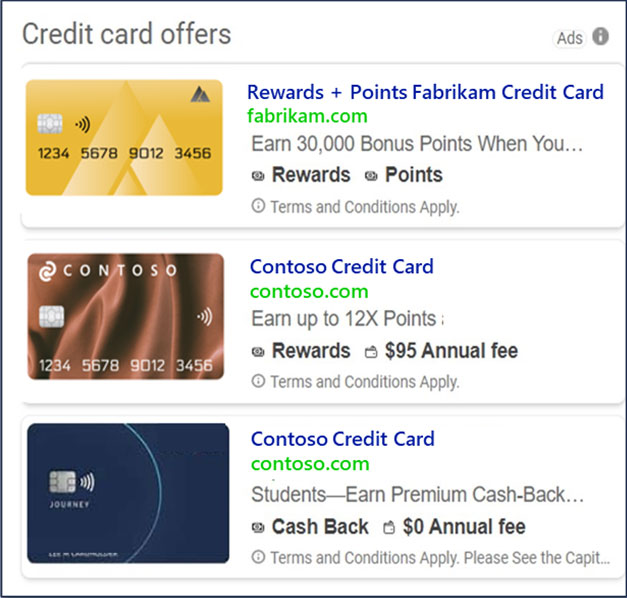
Industry-specific Vertical Ads are highly recommended by Microsoft Advertising as an alternative to a generic ad approach. According to them, it’s “a vital component for engaging with consumers and maintaining or increasing ad performance.”
Performance Max Import solution
Microsoft Advertising has built a solution within Google Import to simplify the process of duplicating your efforts across platforms when using Google Ads’ Performance Max campaigns.
This solution is now generally available and it allows you to import your Performance Max campaigns as Smart Shopping Campaigns and Local Inventory Ads in Microsoft (for those with a Merchant Center) and Dynamic Search Ads (for those without a Merchant Center).
Microsoft Clarity
You can now easily and intelligently set up your custom conversion tracking via Microsoft Clarity, a conversion setup wizard that doesn’t require coding. By having Microsoft Clarity insights for Microsoft Advertising enabled within your Universal Event Tracking (UET) tag setup, you can now set up sophisticated conversion tracking by event, measure performance, and drive a stronger ROI. This is now in open beta for advertisers.
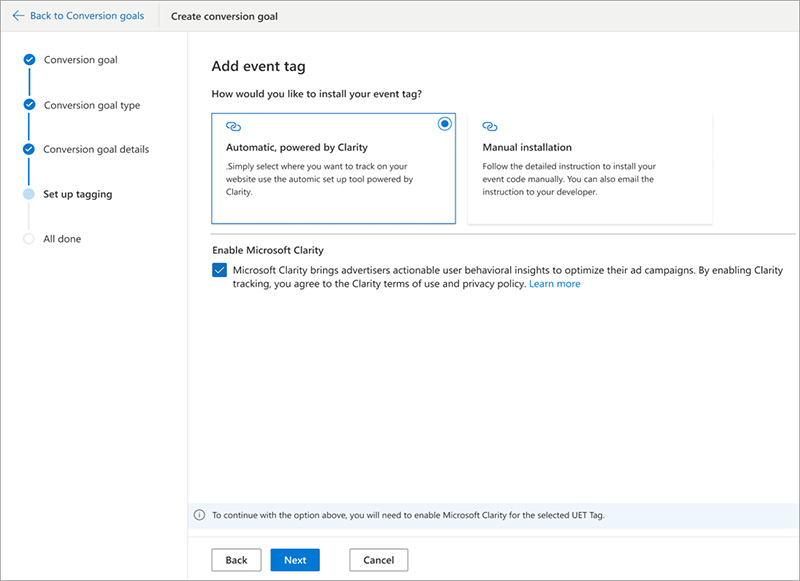
New Universal Event Tracking (UET) tag dashboard
In addition to the new setup wizard, there’s also a new UET tag dashboard which can help you monitor tag data and fix any issues that arise. Microsoft introduced this as a “one-stop shop for all things UET,” including real-time insights into the data that gets sent via UET tags and troubleshooting action recommendations.
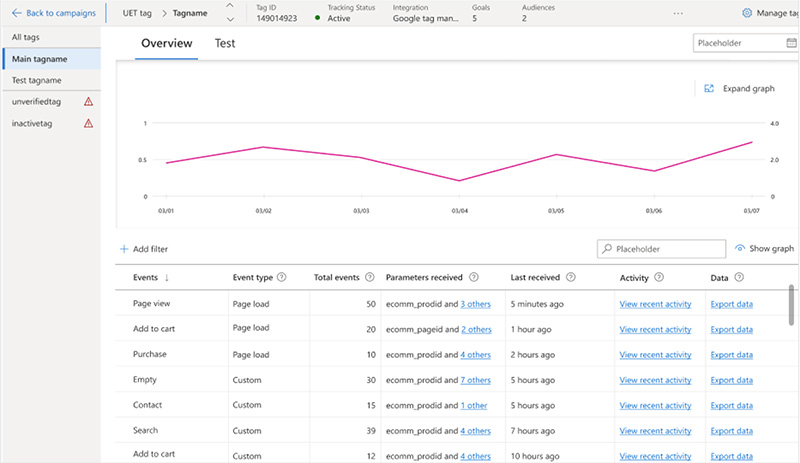
Availability of Responsive Search Ads (RSA) recommendations through the API
To help advertisers better prepare for the February 1 deadline for migrating from Expanded Text Ads to Responsive Search Ads, you can now upload RSA recommendations to your accounts with the bulk API. This solution is key to help migrate top-performing content to RSAs and ensure all ad groups have RSA before February.
PrestaShop partnership
PrestaShop merchants can now connect natively to the Microsoft Advertising platform module within the PrestaShop experience. The Microsoft Ads & Listings module is available for download in the PrestaShop Addons Marketplace and the Module Catalog section of PrestaShop merchants' Back Office across the United States, Canada, Australia, and the United Kingdom. Translation and availability will soon expand to all countries, including France, Italy, Germany, and more.
Merchant Center store Import
Starting this November, merchants will be able to create a Microsoft Merchant Center store within minutes by importing their store information from Google Merchant Center. This highly requested feature facilitates seamless store creation and automatic product import from Google Merchant Center.
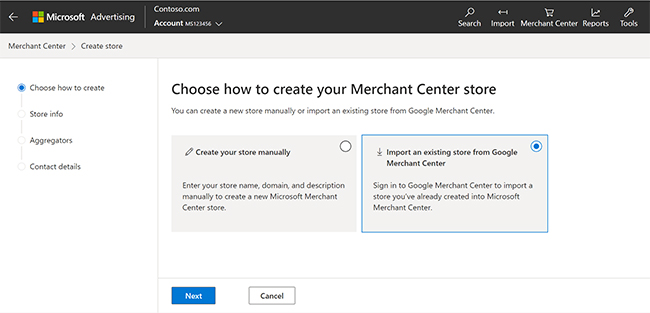
Flexible aggregator partner options
For retailers working with aggregators, Microsoft Advertising has removed the “all-or-nothing” choice for direct retailers, and they can now choose to block only specific aggregators from paid listings (Product Ads). This feature is available in all Shopping Campaigns global markets.
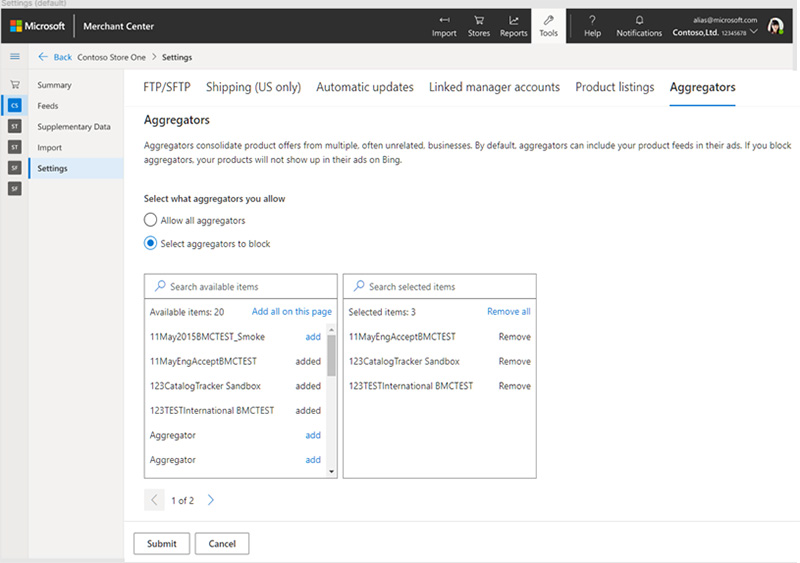
Audience Ads management via Microsoft Editor
Microsoft Advertising has also announced that you can now manage Audience Ads with multiple assets from within the Microsoft Editor tool.
To learn more about Microsoft’s Advertising product updates, including their key audience-related updates, read the whole announcement here.
Meta Secures MRC Accreditation for Content-Level Brand Safety on Facebook
The accreditation further solidifies Meta’s commitment to building industry-leading brand safety standards and suitability solutions for advertisers.
The Media Rating Council (MRC) has granted Meta their first accreditation for content-level Brand Safety on Facebook. In their announcement, Meta revealed that this accreditation is of their Partner Monetization Policies, Content Monetization Policies, and associated content-level brand safety and suitability controls applied to Facebook In-Stream Video and Instant Articles in desktop, mobile web, and mobile in-app.
The MRC is a nonprofit industry organization whose goal is to ensure metrics and measurement across the media industry are valid, reliable, and effective. Meta shared:
“In August 2020, we committed to undertaking and releasing independent, third-party assessments of our brand safety and suitability solutions. This accreditation from the MRC comes after an extensive audit conducted by independent CPA auditors engaged by MRC that reviewed the brand safety policies, controls and processes we have in place to ensure a safe and suitable advertising environment on our platforms.”
Through the external audit, Meta demonstrated to the MRC that their processes and systems meet the latter’s rigorous requirements across several areas:
Enforcement of Content and Partner Monetization Policies through machine learning and human review
Quality assurance of Meta’s business partners and performance measurement
The controls that Meta makes available to advertisers on their platforms
Brand safety reporting and disclosures
Meta also plans to extend the MRC audit to the content-based inventory filter controls for Facebook Feed and Instagram Feed once they are generally available.
The MRC accreditation is an important milestone in Meta’s ongoing efforts around brand safety and suitability. For more details on the methodology and what was evaluated by the MRC in the audit, you can read the Meta Brand Safety Description of Methodology here.
Google Ads Will Sunset Similar Audiences in 2023
Starting next year, similar audiences will gradually transition to “more powerful and durable automated solutions.”
Google Ads has announced that starting in 2023, similar audiences will no longer be generated and will be removed from campaigns. Instead, they’re upgrading to more powerful and durable automated solutions, to help advertisers connect with relevant audiences and unlock growth — while meeting people’s expectations for privacy.
To make this update as simple as possible, Google is allowing advertisers to continue using similar audiences for the next six months while exploring the benefits of automated solutions. After this period, similar audiences will gradually transition as follows:
Starting May 2023, new similar audiences segments will stop being generated, and existing ones will no longer be added to campaigns and ad groups on Google Ads and Display & Video 360. Ad groups and campaigns that already have similar audiences segments attached will continue to function as expected.
Starting August 2023, similar audiences segments will be removed from all ad groups and campaigns. Advertisers will continue to have access to historical reporting data from past campaigns.
Google’s Ads Product Liaison Ginny Marvin shared in her tweet why the company is making this change:
“With the phasing out of 3P (third-party) cookies, we’re focusing on solutions such as optimized targeting, audience expansion, and Smart Bidding that will continue to help you reach relevant audiences and directly optimize for your goals in privacy-centric ways.”
Here is how automation can help you connect with relevant audiences, measure results, and unlock growth based on the types of campaigns you might be using today:
For Discovery, Display, and Video action campaigns on Google Ads, and Display & Video 360, optimized targeting can help you find new and relevant audiences that are likely to convert without relying on third-party cookies.
For Video reach or consideration campaigns, audience expansion leverages machine learning to incrementally grow your reach with new relevant audiences. This solution is already available in Google Ads and will be launched for Display & Video 360 in the first half of 2023.
For Search and Shopping campaigns, you can reach your most valuable customers using the predictive power of Smart Bidding that automatically leverages signals from your first party data.
To understand how these automated solutions work towards your marketing objectives, you can use audience insights, a new feature on the insights page that helps you learn more about your customers’ interests and how they engage with your ads at an aggregated level so that you can connect with them in more meaningful ways.
As Google says, an audience strategy anchored in automation will make it easier for you to market at the speed of consumers. And in an ever-evolving privacy environment, it will bring you one step closer to meeting people’s expectations and multiplying your results.
To learn more about this update, read Google’s detailed overview here.
YouTube Introduces Option to Invite A Livestream Guest
The new feature called Go Live Together is rolling out this November.
In a video published on their Creator Insider channel, YouTube announced a new feature called Go Live Together. This is a mobile-first collaborative feature where you can invite any single guest to your YouTube livestream on your mobile device. Any guest is welcome as long as they have a YouTube channel, the YouTube app, and no active strikes on their channel.
The Go Live Together feature facilitates collaboration, and it also allows you to reach new audiences and grow your channel. One of the advantages of this new feature is it does not require you to use encoding software.
To host a Go Live Together, follow these steps:
Tap the “Create” button on the YouTube mobile app.
Tap the “Go Live Together” option. As the initiating creator, you are considered the host and owner of the stream.
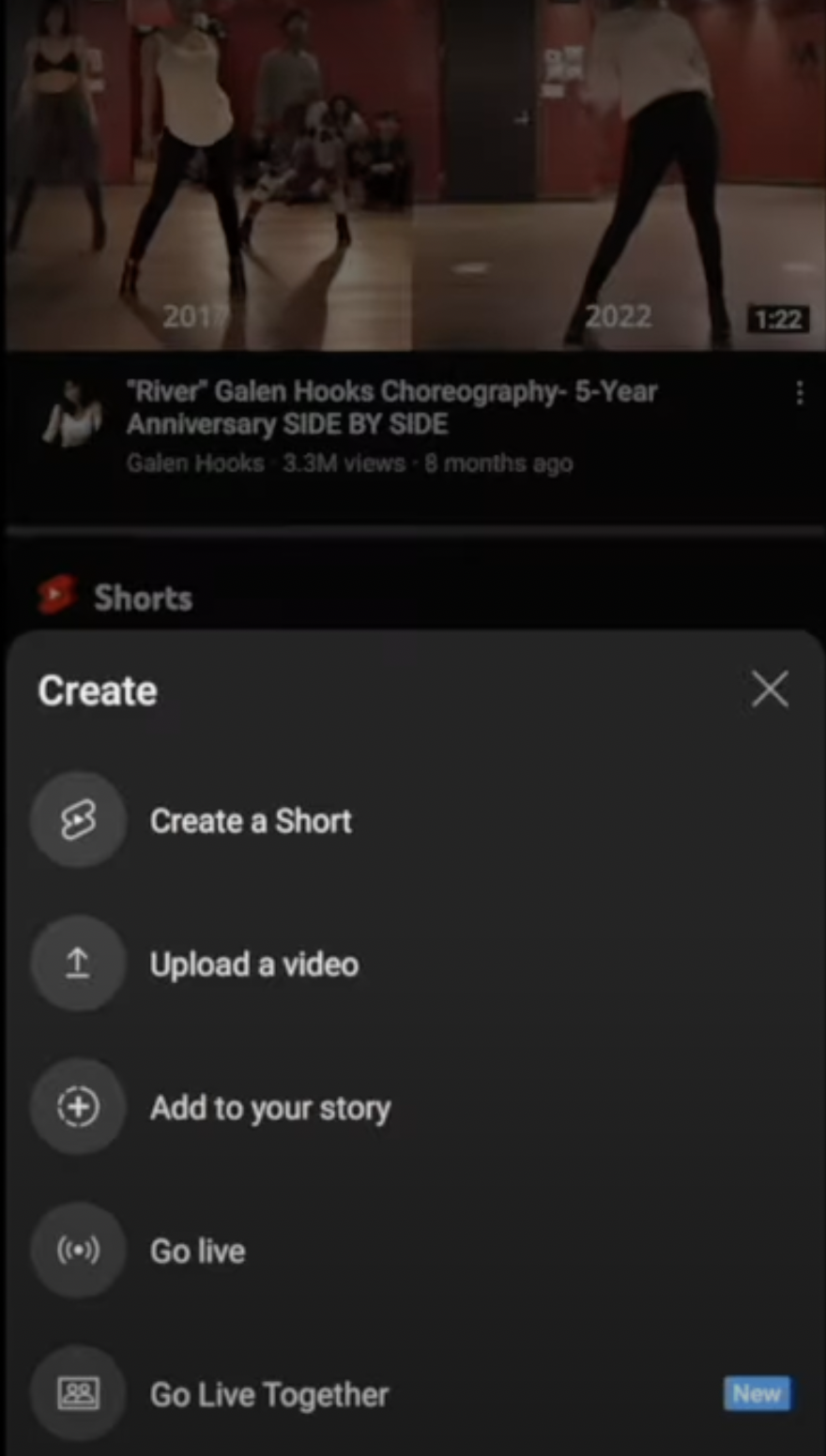
Enter the stream details, then tap “Done.”
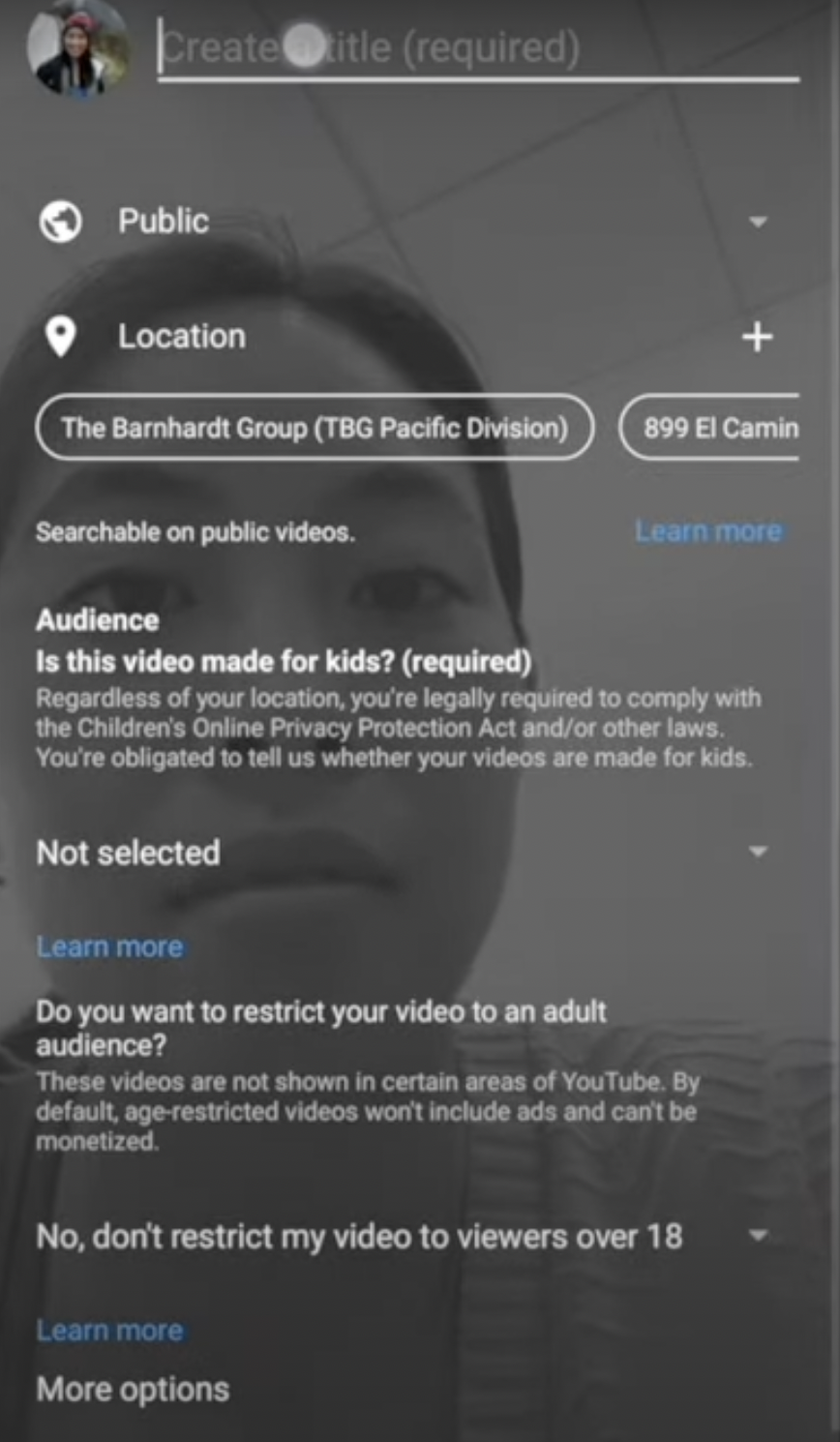
Send the generated invitation link to your guest. You will receive a Join prompt when your guest has clicked the link.
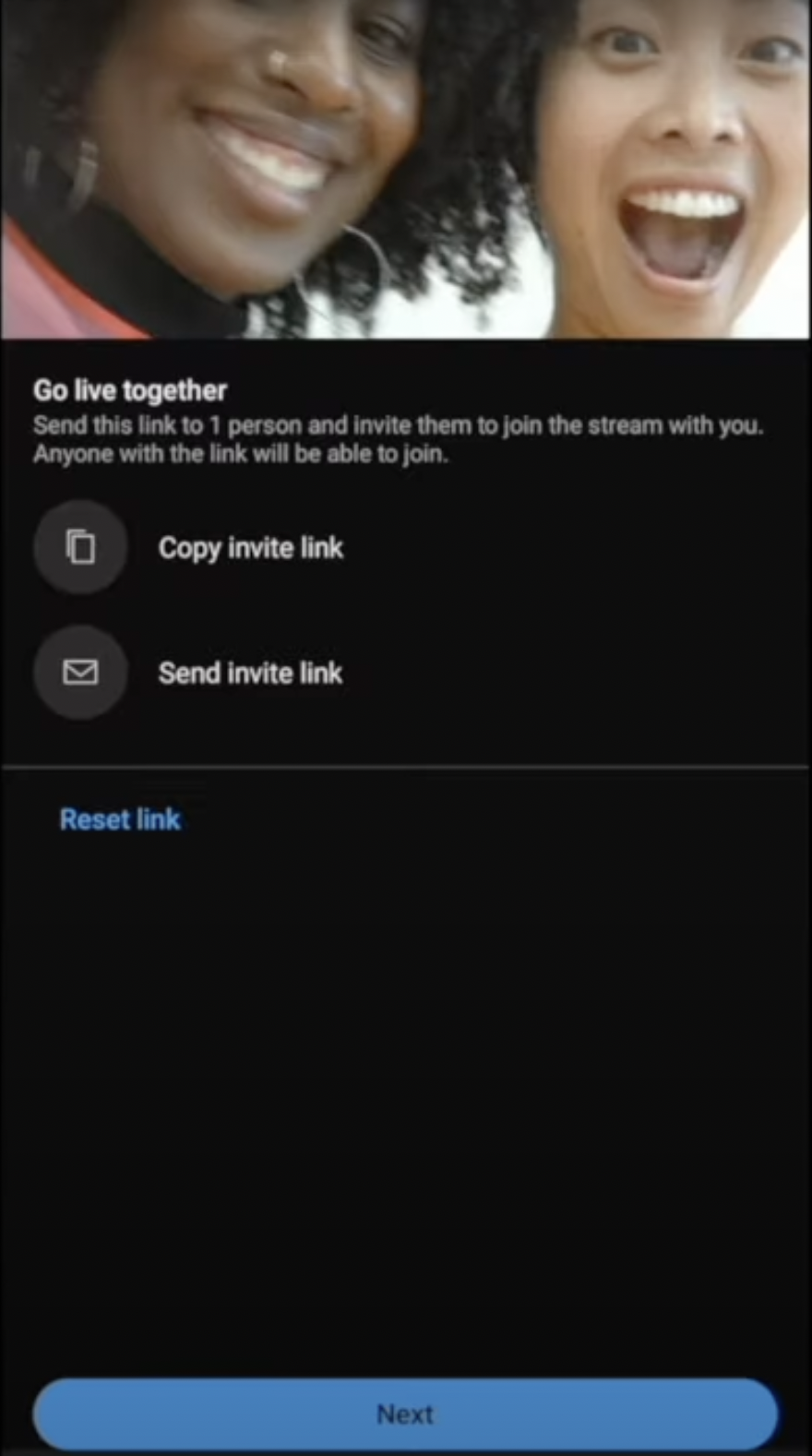
When accepted, the guest will join you in the preview room. Use this time to check both participants’ audio and video quality.

When you’re both ready, tap the blue “Go Live” button.
To join a Go Live Together session as a guest, follow these steps:
Tap on the invite link sent by the host on your phone. By joining the stream you are considered the guest of the co-stream.
From the Join page you can select which channel to join the co-stream with if you have multiple channels. When you’re ready tap “Join” to enter the preview room.
Check your audio and video quality with the host before you go live.
Important Information on Go Live Together
In order to post a Go Live Together stream you need to have mobile live streaming enabled on your phone. That means having at least 50 subscribers and a verified channel.
If you’re an eligible user but the Go Live Together feature isn’t available to you, it simply means the rollout hasn’t been applied to your YouTube channel yet. It will be available over the coming weeks.
If you’re using your desktop, you can only schedule a Go Live Together stream from your control room. To start the stream itself, you and your guest will both need your mobile devices. You can access any of your scheduled streams from your mobile (look for the little calendar icon).
Ads are also allowed in a Go Live Together stream. However, the ads are attributed only to the host (owner) of the stream. Also, any revenue earned from the supers products during the stream are credited to the host.
Guests don’t have access to the stream on their YouTube channel page. As a workaround, the host can add the guest’s channel name to the title and description of the stream.
If the guest violates the community guidelines during the stream, the responsibility falls on the host. A guest removal option is available and this can be immediately implemented.
What you can do next:
If you want to leverage the new Google Search shopping features, make sure to include pertinent information in your product listings, such as pricing, variations, availability, and promotions.
Explore Microsoft Advertising’s new features and tools if you’re looking for alternative search and audience options or if you want to expand your advertising reach.
To maximize the benefits of automated solutions and audience strategies on Google Ads, start adopting optimized targeting, audience expansion, and Smart Bidding.
Build engagement within your YouTube community by facilitating Go Live Together sessions that let people get to know your brand, team, and products or services better.
Elevate Your Marketing
How to Host Your Best Virtual Event + 3 Best Ways to Promote It!
In this article, we’ll show you how to host a virtual event as well as the best ways to promote your event online. Read more >
How to Conduct a Digital Strategy Audit to Get Results
Learn how to conduct a digital strategy audit that will help your business meet your marketing objectives. Read more >
Our Sales team